Omnipod® 5 FAQs:
Phone Control
Explore this page for FAQs on how to use your Omnipod 5 System with a compatible smartphone*.
*For a list of compatible smartphone devices visit omnipod.com/compatibility.
Omnipod 5 App for iPhone
If I start on Omnipod® 5 with the Controller today, will I be able to switch to the Omnipod® 5 App for iPhone if desired?
What iPhone models is the Omnipod 5 App for iPhone compatible with?
Will the Omnipod 5 App for iPhone be compatible with the beta versions of iOS?
How do I get started on the Omnipod 5 App for iPhone?
How do I transfer my settings from an Insulet provided Controller or Android compatible smartphone to the Omnipod® 5 App for iPhone?
Will I need additional training to transition from the Omnipod® 5 Controller or compatible Android smartphone to the Omnipod® 5 App for iPhone?
Do I need to change my Pod when I transition from the Controller or compatible Android smartphone to an iPhone?
What do I do with my Controller after I start on the Omnipod 5 App for iPhone?
Is the Omnipod® 5 App for iPhone available in Spanish?
Omnipod 5 App for Android
What smartphones and operating systems are compatible with the Omnipod 5 App?
What is "Private Space" and how does it affect the Omnipod® 5 App?
Can I still use Private Space for other apps?
What is the App Archiving feature offered in the new Android 15 update?
I have been notified that the Omnipod 5 App update is available for Android compatible smartphones - why can't I see it in the Google Play Store?
What are the recommended Android phone settings?
Using the Omnipod 5 App on a Compatible Smartphone
What does it mean when a smartphone is compatible with Omnipod 5? Is it the operating system and the phone model?
How do I determine if my phone is compatible with the Omnipod 5 System?
Why are certain phones being removed from the list of compatible smartphones for the Omnipod 5 App?
If I have a compatible smartphone, how do I start using it to control the Omnipod 5 System?
Is a separate prescription from my healthcare provider needed to use the Omnipod 5 App on my personal smartphone?
Can I use both the Omnipod 5 Controller and my personal compatible smartphone* to control the Omnipod 5 System?
What happens in the event I lose or break my personal smartphone?
Will using the Omnipod 5 App have an impact on the battery life of my smartphone?
Can I use my phone normally while delivering insulin?
Will cell phone signal or connectivity quality have an impact on insulin delivery functions?
What if I need to upgrade or change my smartphone? Will my settings be saved in the Omnipod 5 App itself?
Does updating the Omnipod 5 App on my compatible smartphone impact insulin delivery?
Switching between compatible devices
How do I switch from the Omnipod 5 Controller to the Omnipod 5 App on a compatible smartphone?* (new Omnipod 5 user)
How do I switch from the Omnipod 5 Controller to the Omnipod 5 App on a compatible smartphone?* (existing Omnipod 5 user)
Looking for more?


Contact Us
Podders can reach out to our Customer Care team using the Contact Us form or by calling 1‑800‑591‑3455. We’re available 24/7.
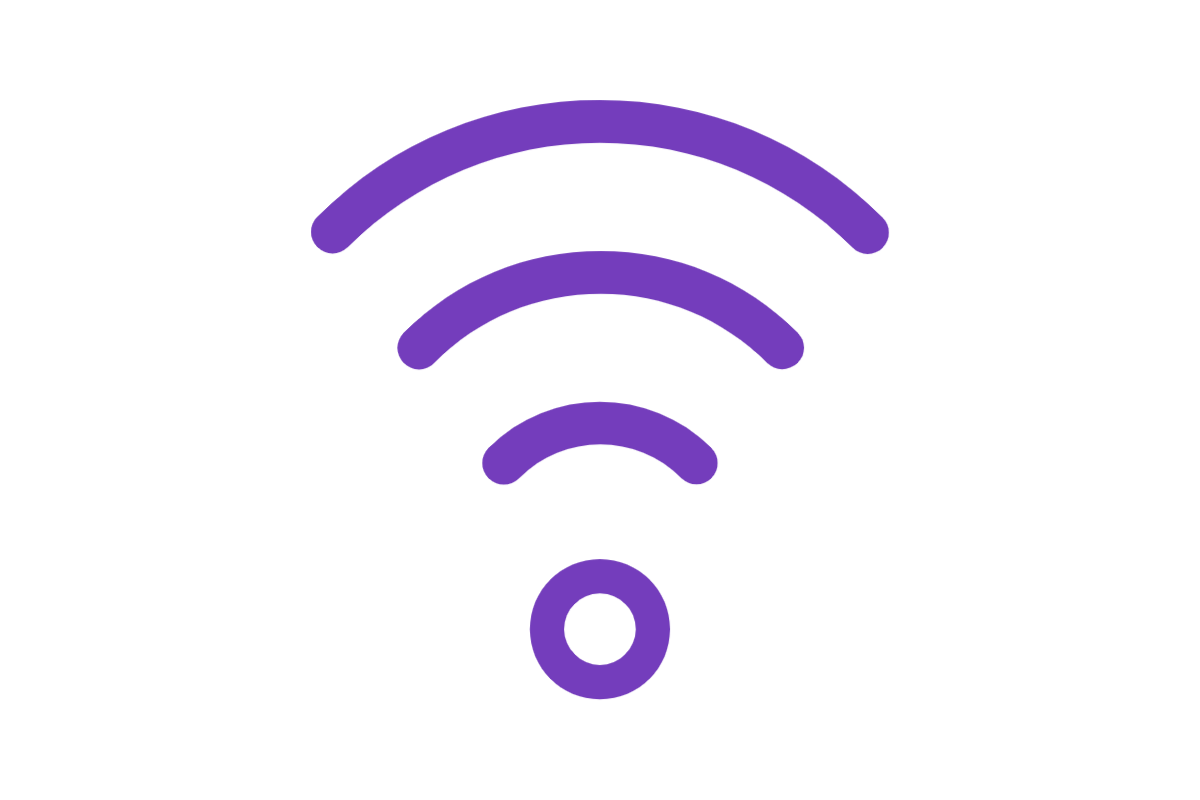
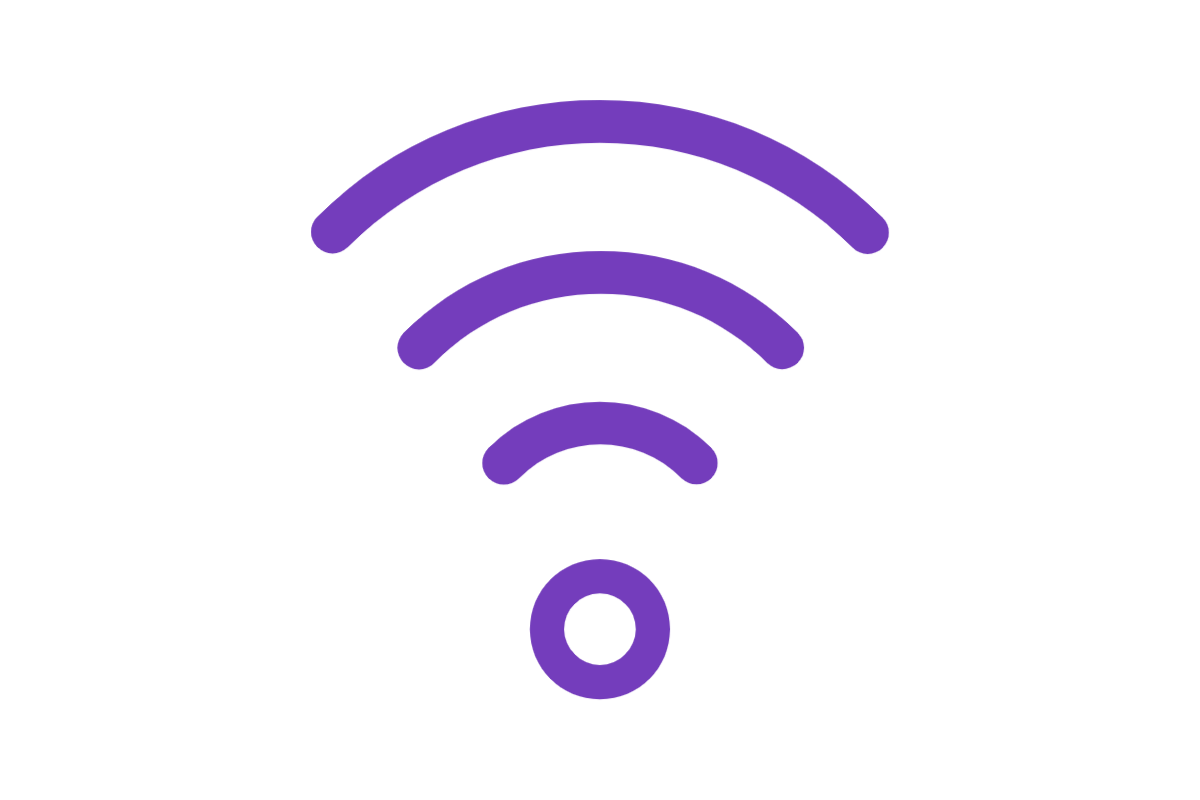
Omnipod 5 Device Compatibility
Learn more about monitoring your glucose levels and insulin dosing from your compatible smartphone.*


Omnipod Reviews
What's it like to be a Podder? Check out real stories of how Omnipod has simplified lives.