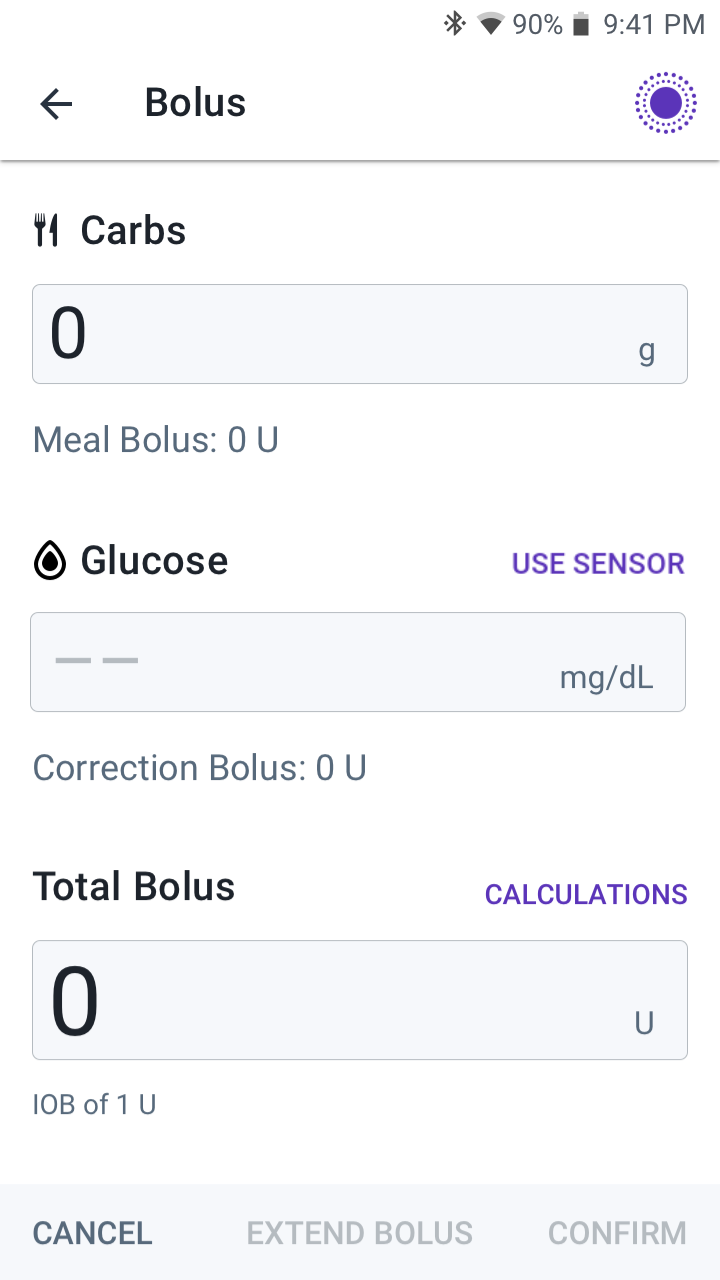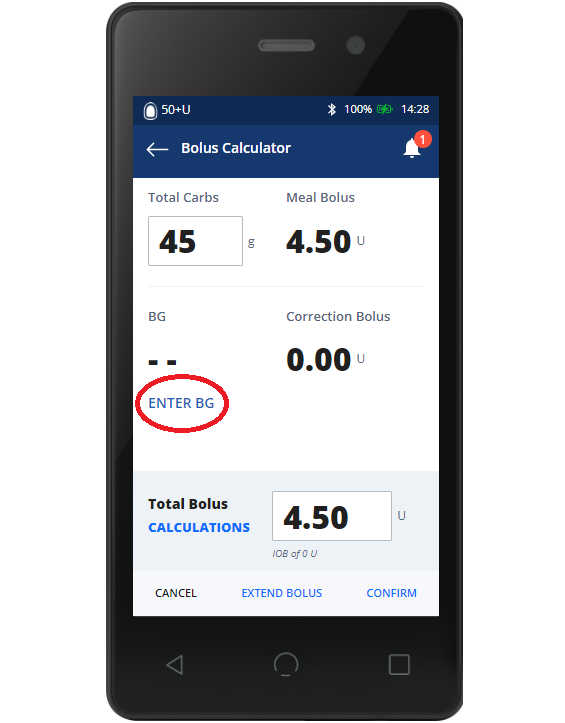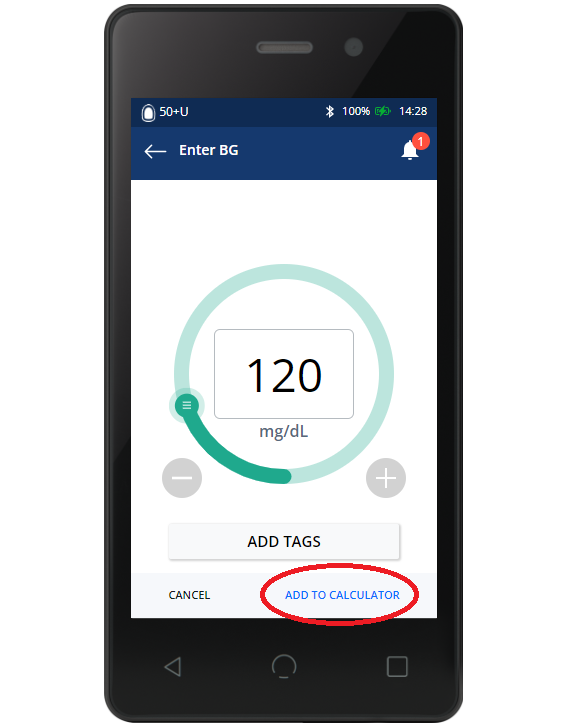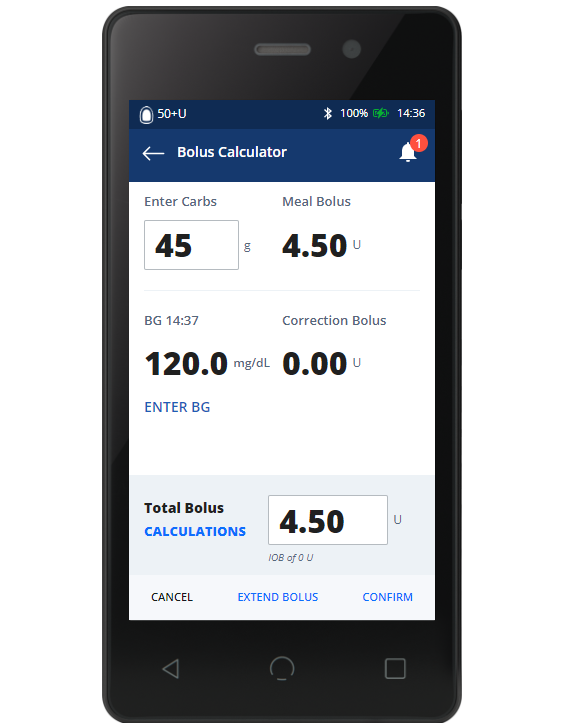You may have noticed that if you try to bolus for a second serving or dessert using your glucose value, that the suggested bolus is lower due to insulin on board (IOB), which may lead to an unexpected high glucose from an inadequate bolus. Oppositely, the suggested bolus may be higher if your new glucose value went up, which may lead to an unexpected low glucose.
If you have already bolused for carbs using your glucose value, we recommend entering carbs only (when bolusing for a second serving).
3. Activity
Some users find it helpful to reduce bolus amounts leading up to and right after being active. You might also want to consider not adding additional corrective insulin for elevated glucose levels or only bolusing for a portion of the carbs before exercise. Since everyone's diabetes is different, you should discuss appropriate timing and duration of use of the Activity feature with your healthcare provider (HCP).
Note: Added IOB from meal boluses can contribute to hypoglycemia related to activity and increased insulin sensitivity. Monitor your IOB prior to any activity.
We recommend utilizing the Temp Basal Rate (Omnipod DASH) or the Activity feature (Omnipod 5) and turning either on ahead of time to be the most effective. Alternatively, you can treat with a small amount of carbs before or during the activity.
To learn more read: Using Omnipod® to Manage Exercise & Other Activities.
4. Consistency is Key
Always bolus for all meals and snacks, unless you’re treating for low glucose or you're about to be active. Accurate carb counting can be helpful for reducing post meal highs. Omnipod 5’s SmartAdjust™ technology is designed to increase insulin automatically for rising glucose levels however, it’s still important to bolus for carbs which will lead to less variability in your glucose levels.
If you don’t feel knowledgeable or comfortable with carb counting, you may want to reach out to your healthcare provider or a dietitian for more education. You can also learn more and download our carb counting guide here.
PRO TIP: Helpful resources to estimate carbs include apps like MyFitnessPal or the Omnipod DASH CalorieKing food library.
5. What now?
Have you ever noticed that some types of meals can wreak havoc on your glucose levels despite delivering that pre-bolus we talked about? You might notice that your glucose drops quickly at first prompting you to treat a potential low, followed by a delayed and sharp rise in your glucose up to 4-6 hours later — this is commonly known as the “pizza effect”. Be sure to check back to learn all about bolusing for meals and tips for navigating high fat or protein meals.
© 2024 Insulet Corporation. Omnipod, Omnipod DASH, the Omnipod logo, SmartAdjust, Simplify Life, Podder, and Podder Talk, are trademarks or registered trademarks of Insulet Corporation. All rights reserved. All other trademarks are the property of their respective owners. The use of third-party trademarks does not constitute an endorsement or imply a relationship or other affiliation.