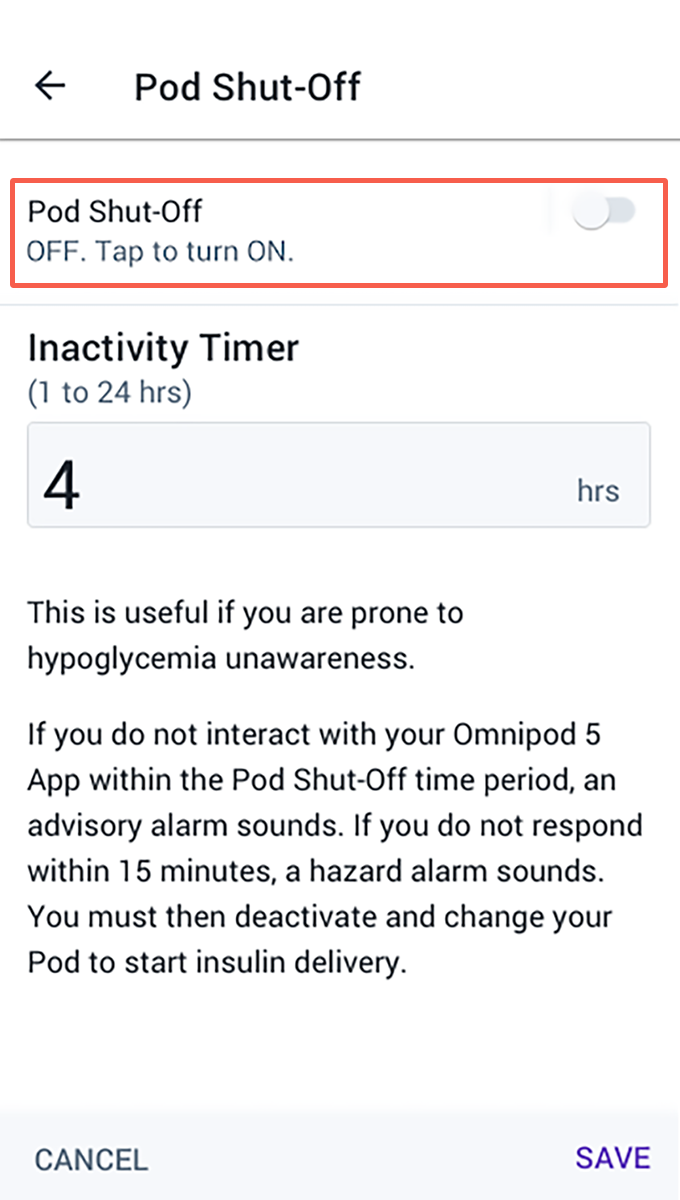Omnipod® 5 FAQs:
Unexpected Pod deactivation
What should I do if my Pod is deactivating unexpectedly?
Why does this happen?
If your Pods are deactivating unexpectedly, you may have the Pod Shut-Off feature enabled. The Pod Shut-Off feature is designed to deactivate the Pod if you have not interacted with the Omnipod 5 App for a certain length of time.
You can turn this off. This alert is defaulted OFF, but it can be changed.
Android/Controller
iPhone
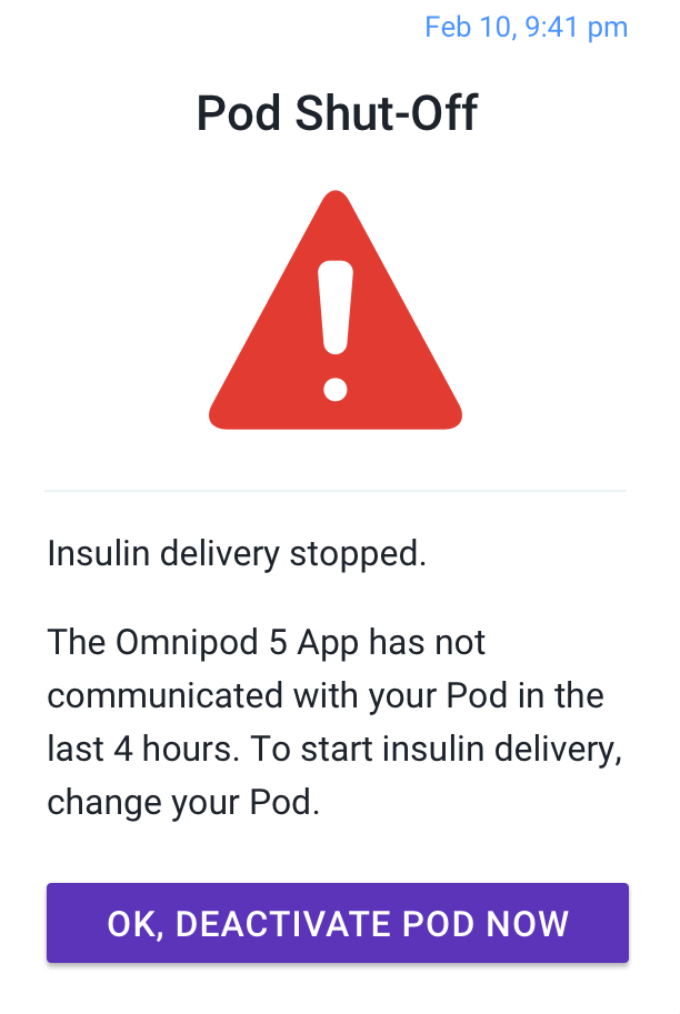
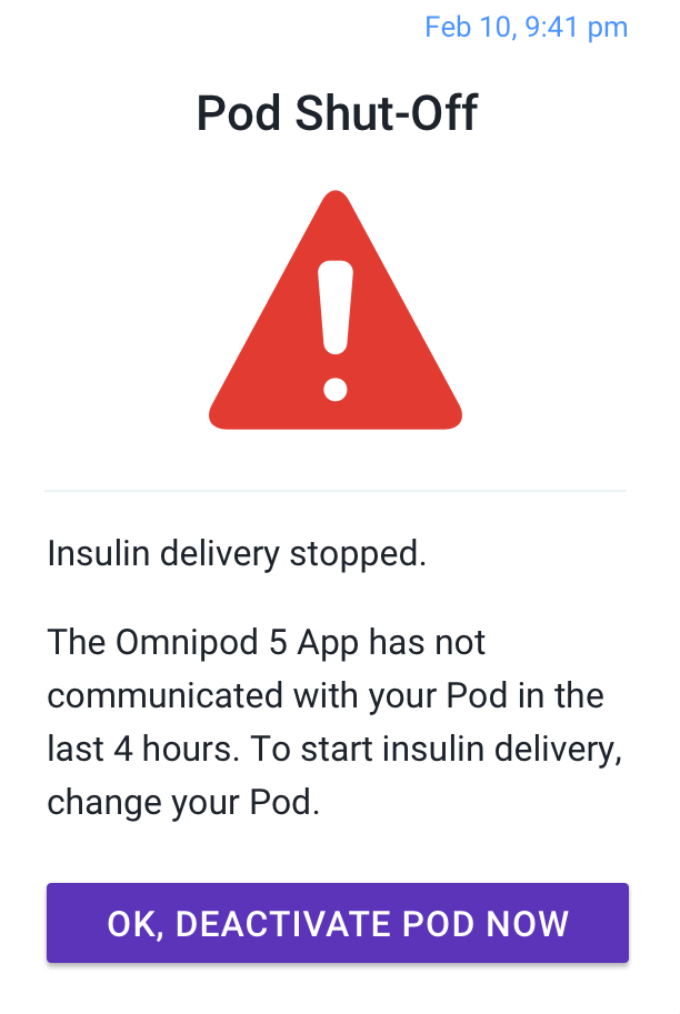
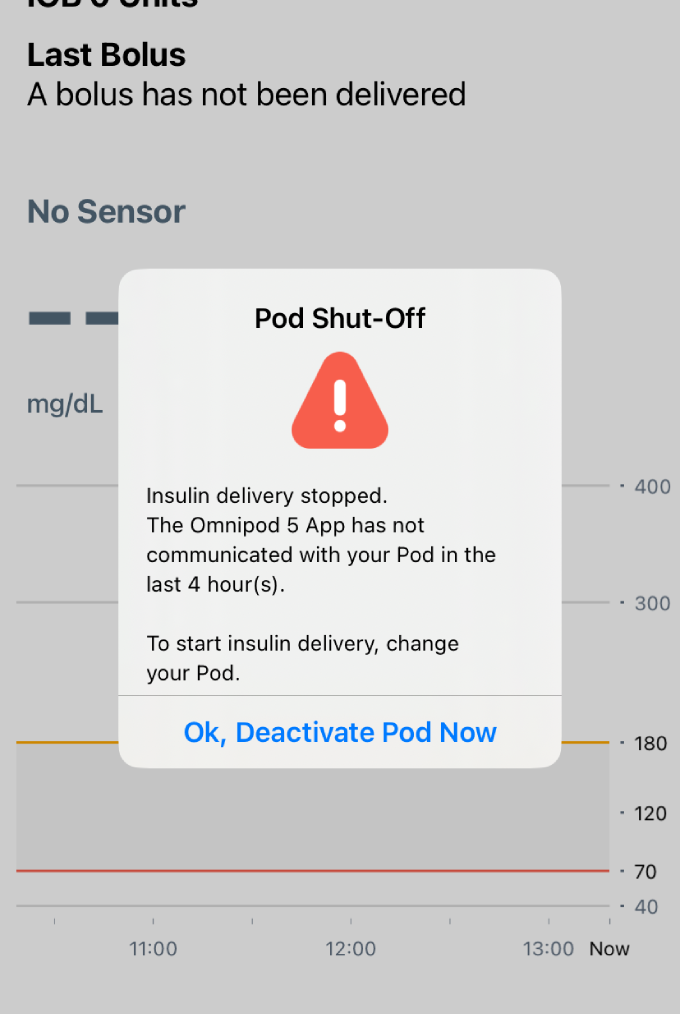
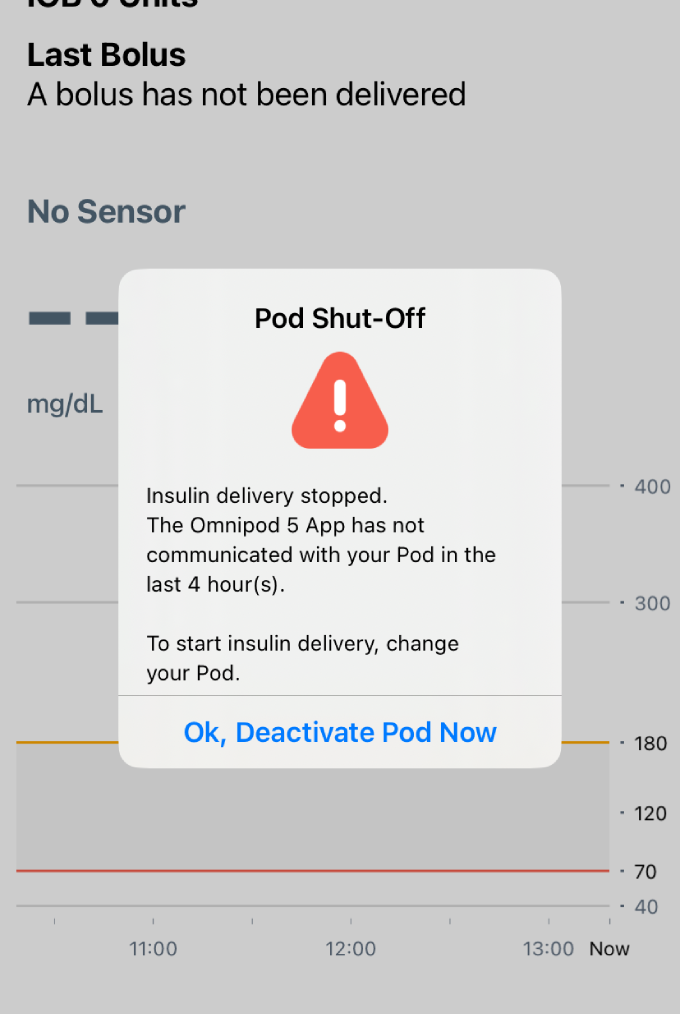
What should you do?
Android/Controller
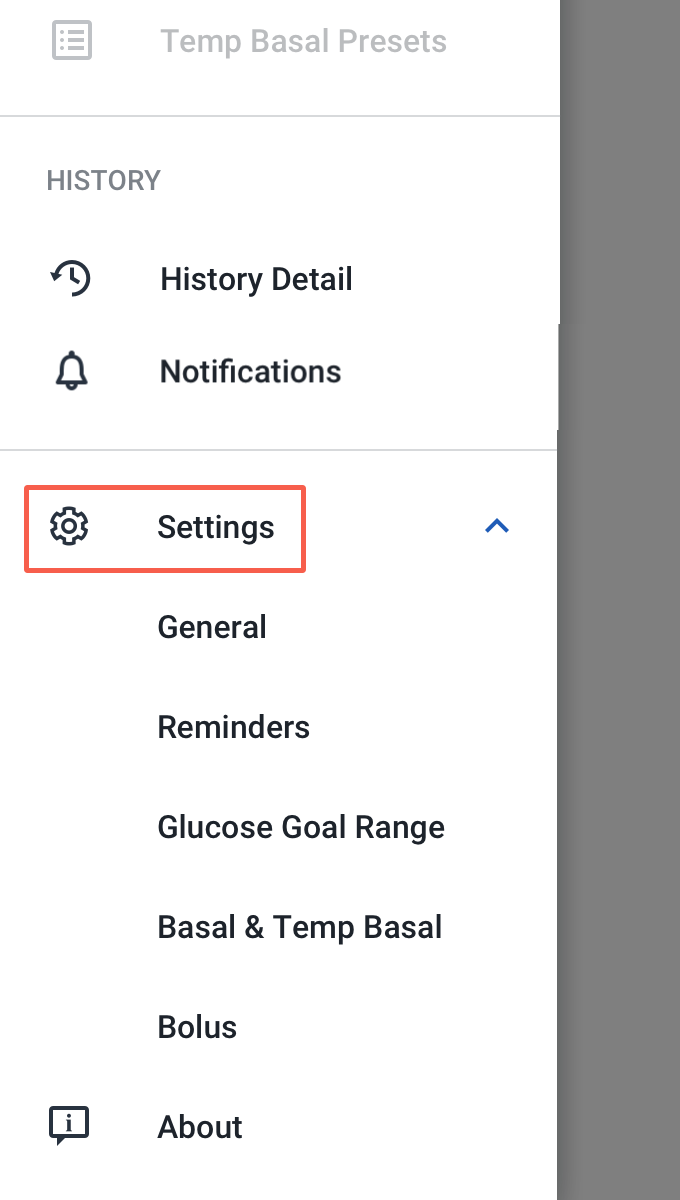
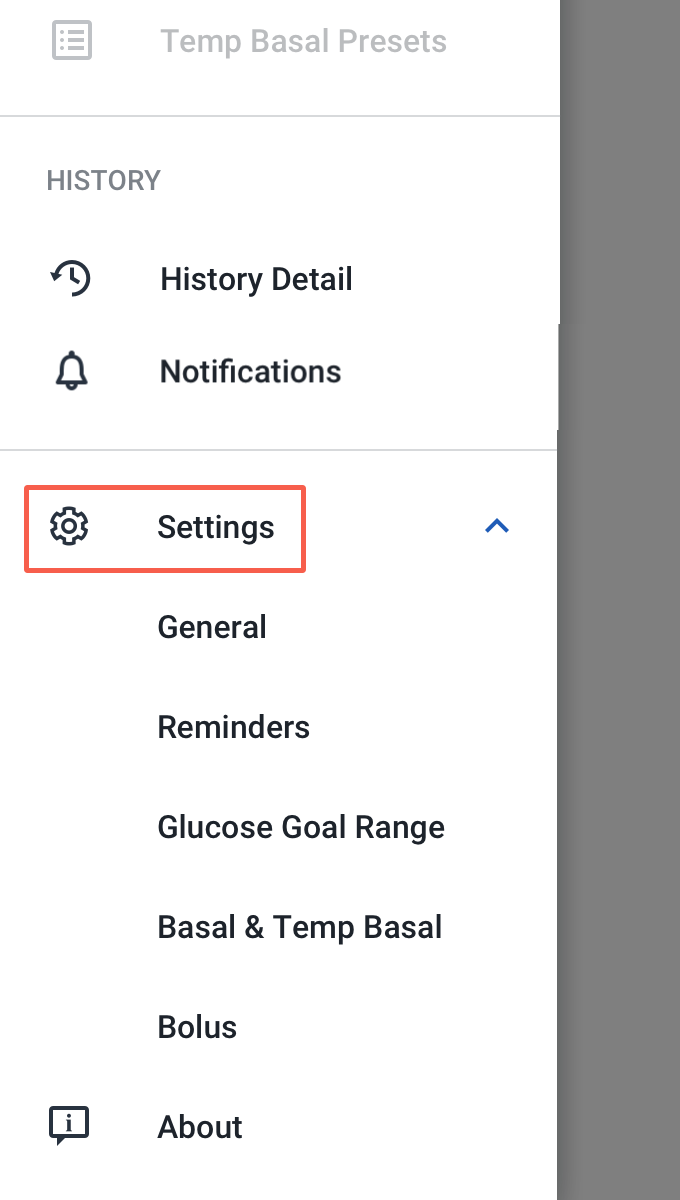
1. Tap Menu button
2. Select Settings
3. Tap Reminders
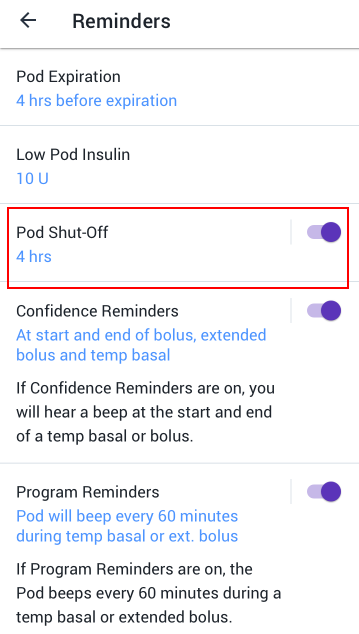
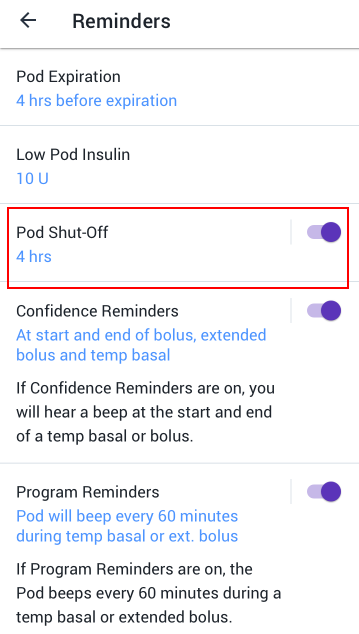
4. Tap Pod Shut-Off to turn OFF.
iPhone
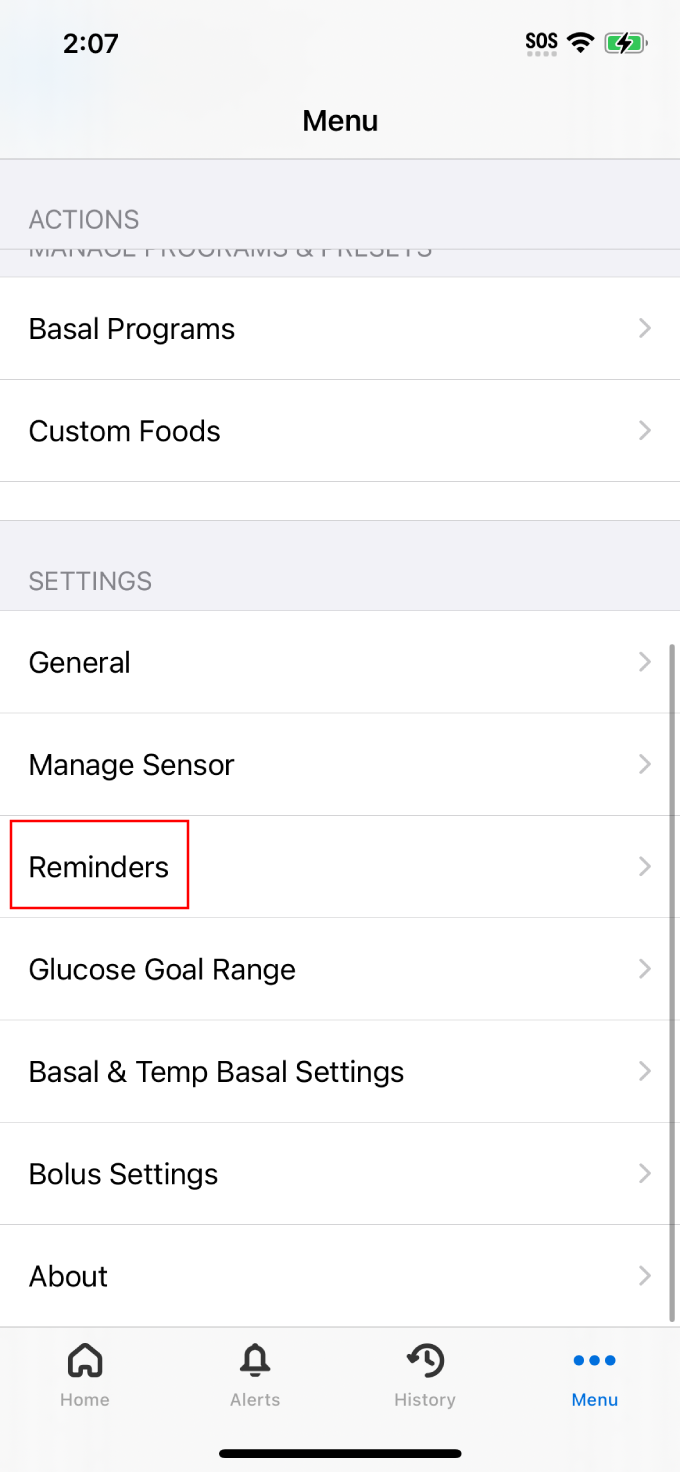
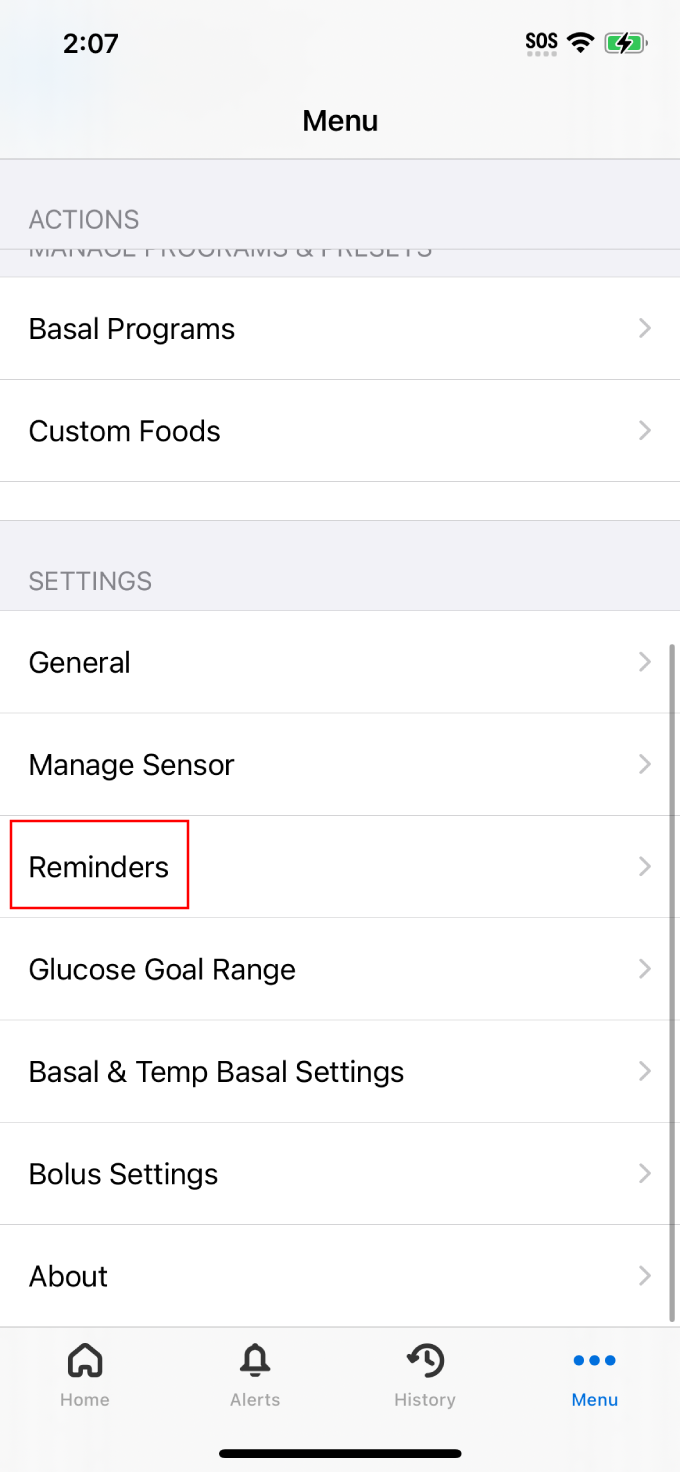
1. Tap Menu button
2. Tap Reminders
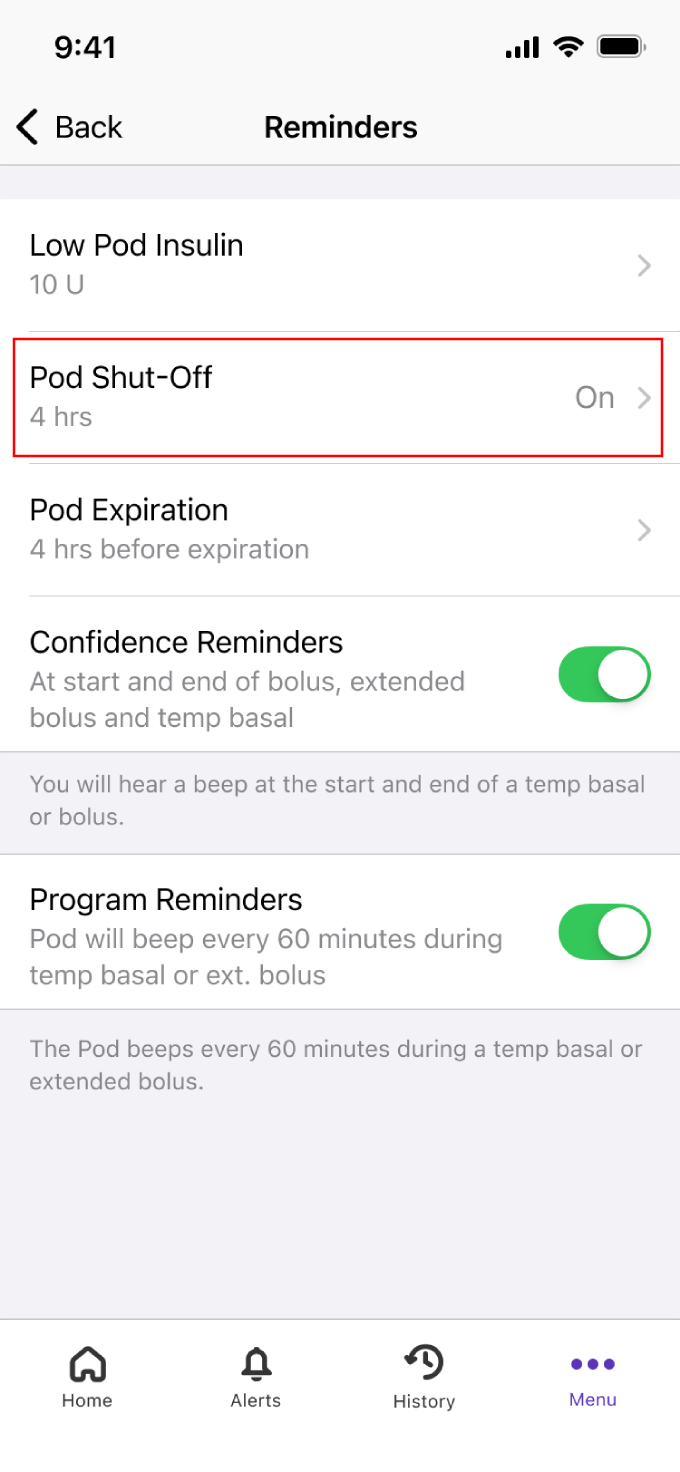
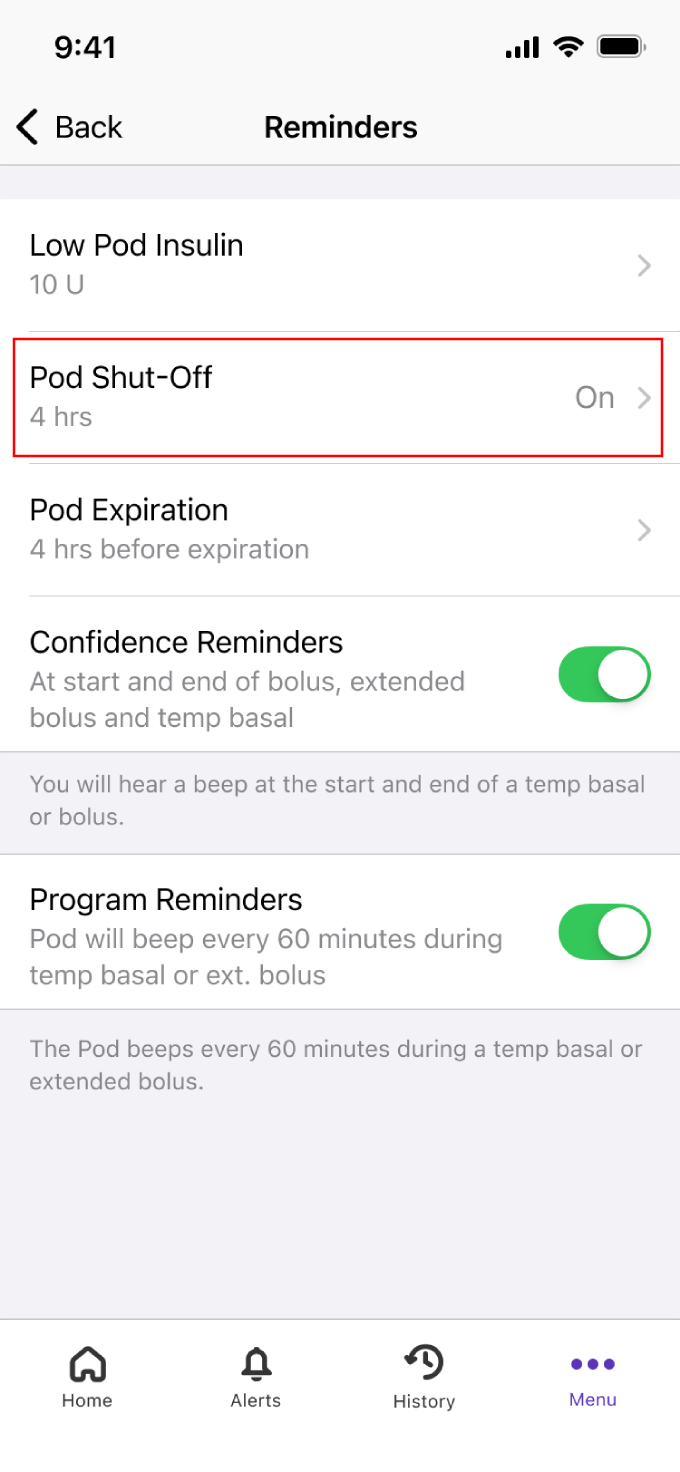
3. Tap Pod Shut-Off to turn OFF.
Confirm that “Pod Shut-Off” is toggled “Off” if you want to prevent your Pods from deactivating.
If you need additional support or understanding on if this feature is right for you, speak with your healthcare provider or call Omnipod Product Support at 1-800-591-3455.
Return to Troubleshooting FAQ Page