Omnipod® 5:
Glooko® Linking Error
I’m getting an error linking to my Glooko account in PodderCentral®. What can I do?
Learn how to resolve errors that may occur when linking your Glooko account to your Omnipod 5 device in PodderCentral.
Why does this happen?
Errors linking your Glooko account to your Omnipod 5 could occur for several reasons including, but not limited to, system issues, duplicate Glooko accounts, or duplicate Omnipod IDs.
What should you do?
- Ensure that your Omnipod 5 Controller, or compatible smartphone, is connected to a trusted WiFi network and/or cellular data is turned on
- Follow the troubleshooting steps sent to your email on file when the error occurred
Additional Troubleshooting
- Log into PodderCentral using your Omnipod ID
- In the top menu, select Diabetes Data
- Review the Status for the Glooko Partner line item. If the Status is anything other than Linked, click the hyperlink in the Action column and follow the on-screen directions
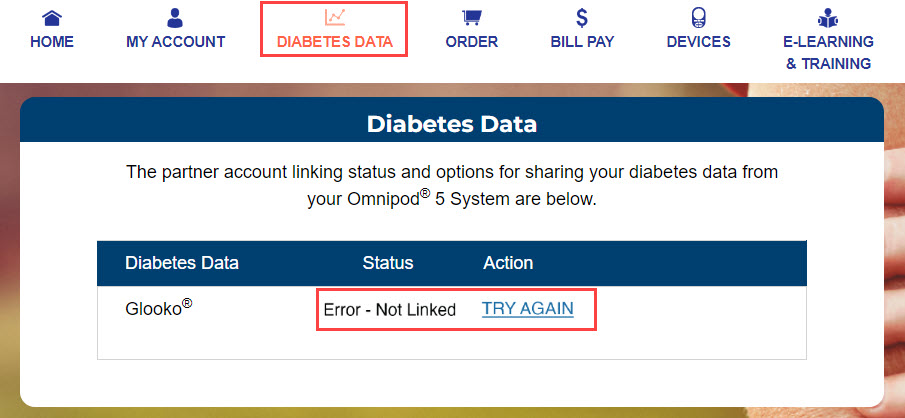
If your Glooko linking continues to fail and you need additional support, call Omnipod Product Support at 1-800-591-3455.