Medical Device Correction - November 2022
November 15, 2023
UPDATE: If you are still in possession of an Omnipod 5 Controller with a serial number between 01020000-000000025 - 01030000-000220841, please call Insulet’s 24/7 Customer Care at 1-800-641-2049 to request a replacement.
Your replacement package will include a new Omnipod 5 Controller and a guide on Switching to a new Omnipod 5 device with information about adaptivity and transferring settings between devices.
If you have any questions, please reference the FAQs at the bottom of this page.
May 5, 2023
UPDATE: Insulet has begun sending out replacement Omnipod® 5 Controllers. You will receive an email notifying you of your shipment when your replacement is on its way. Please note that older Omnipod 5 Controllers will be replaced first.
Your package will include a replacement Omnipod 5 Controller and a guide on Switching to a new Omnipod 5 device with information about adaptivity and transferring settings between devices.
If you have any questions, please reference the FAQs at the bottom of this page or call Insulet’s 24/7 Customer Care at 1-800-641-2049.
November 14, 2022
URGENT: Medical Device Correction
REF: 9056196-11/04/2022-001-C
Urgent Information Regarding the Omnipod® 5 Automated Insulin Delivery System
Affected Product:
| Device Description | Part Number | UDI | Serial Number |
|---|---|---|---|
| Omnipod® 5 Controller | PT-000409 | 10385083000022 | All serial numbers |
Dear Valued Customer,
You are receiving this letter as our records indicate you are a user of the Omnipod® 5 Automated Insulin Delivery System. This notice is being communicated as a voluntary Medical Device Correction to provide information about an issue with the Omnipod 5 Controller charging port and cable and to provide instructions to reduce your risk of experiencing this issue. It is important to note that no serious injuries have been reported to Insulet as a result of the charging port and cable issue.
This issue is NOT related to the recently communicated Omnipod DASH Medical Device Correction.
This does NOT apply to compatible Android smartphone devices that have the Omnipod 5 App installed.
This does NOT affect the Omnipod 5 Pods, the Omnipod DASH® Insulin Management System, or the Omnipod® Insulin Management System.
Issue Description: We have received 24 reports from Omnipod 5 users where the Omnipod 5 Controller charging port (USB-C port) and charging cable (USB cable) are melting, deforming, or discoloring due to heat generated by a poor connection between the cable and the port. The excess heat may cause minor burns if those areas of the device are touched or could lead to fire.
Actions by Users:
Monitor your Omnipod 5 Controller for the following issues. Please see the attached Controller Reference and Supporting Images.
-
The Omnipod 5 Controller charging port or charging cable appears to be melted, deformed, or discolored.
-
The Omnipod 5 Controller experiences overheating (making it uncomfortable to hold) or emits an odor while charging.
If you experience any of the issues listed above, disconnect the charger from the power outlet and do NOT charge the Omnipod 5 Controller. These would result in the Omnipod 5 Controller failing to charge which would require you to switch to your backup insulin plan. Promptly contact Insulet’s dedicated Customer Care team specifically trained to help you at 1-800-641-2049 to request a temporary replacement. If you have a compatible Android smartphone (please see omnipod.com/compatibility), you may want to switch to using the Omnipod 5 App on your smartphone.
Follow the actions below with your current or replacement Omnipod 5 Controller:
If you are not experiencing any of the above issues, you can continue to use your Omnipod 5 Controller. We also recommend that you consistently follow the actions below to reduce the risk of the Omnipod 5 Controller charging port issue:
-
Monitor your Omnipod 5 Controller while it is charging for signs of melting, deforming, discoloring, or an odor. If this happens, disconnect the charger from the power outlet and contact Insulet’s Customer Care team at 1-800-641-2049. DO NOT charge unattended.
-
When charging, ensure your Omnipod 5 Controller is placed on a flat, heat resistant surface, is not covered, and is not in an enclosed space.
-
Always inspect your Omnipod 5 Controller charging port and cable before charging for any signs of damage or discoloration. If you see signs of damage or discoloration (see the attached Controller Reference and Supporting Images), do not charge the device and contact Insulet’s Customer Care team at 1-800-641-2049.
-
Always inspect your Omnipod 5 Controller charging port and cable for any debris before charging. If you see debris, use canned compressed air (electronic duster) to clean it out. Never blow air into the charging port or cable with your mouth or use hard, sharp objects to clean it.
-
Take care when plugging and unplugging your charging cable. Do not force or bend the end of the charging cable into the Omnipod 5 Controller charging port.
-
Only use the charging cable and power adapter that came with your Omnipod 5 Controller. Contact Insulet’s Customer Care team at 1-800-641-2049 if you need an Omnipod 5 charging cable and power adapter.
-
Do not charge your device for longer than is needed (for example, disconnect the Omnipod 5 Controller once it reaches 100% charge).
We are working diligently to determine the cause and appropriate solution to correct this issue. We will inform you via email and update our website when we have a solution.
We understand this may impact your experience and are here to support you. If you have any questions regarding the information provided in this Medical Device Correction, please see the Frequently Asked Questions below or call 1-800-641-2049 to speak with a dedicated staff member of the Insulet Customer Care team who will be available 24 hours a day, 7 days a week.
Sincerely,


Michael Spears
Senior Vice President, Regulatory Affairs & Compliance
Insulet Corporation
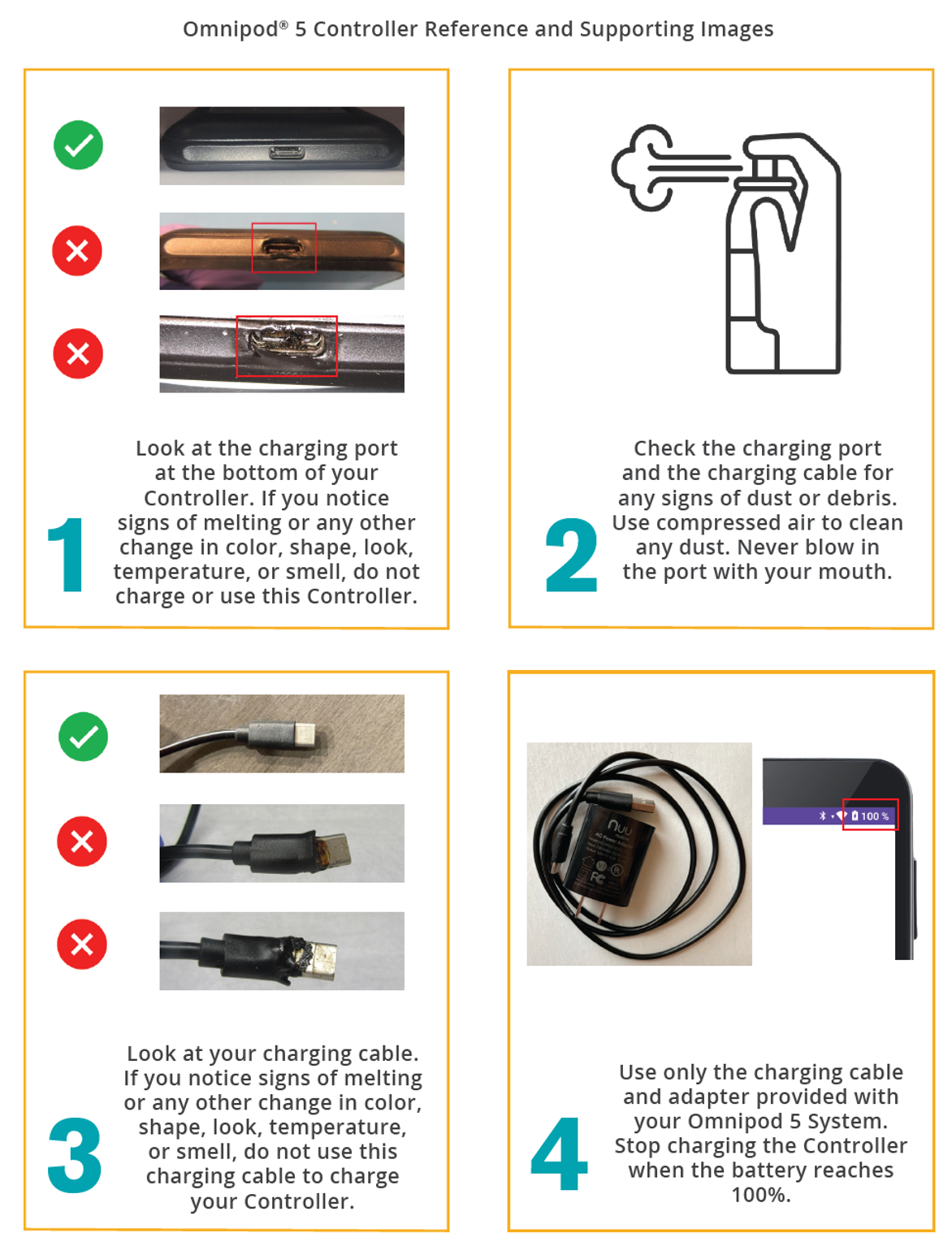
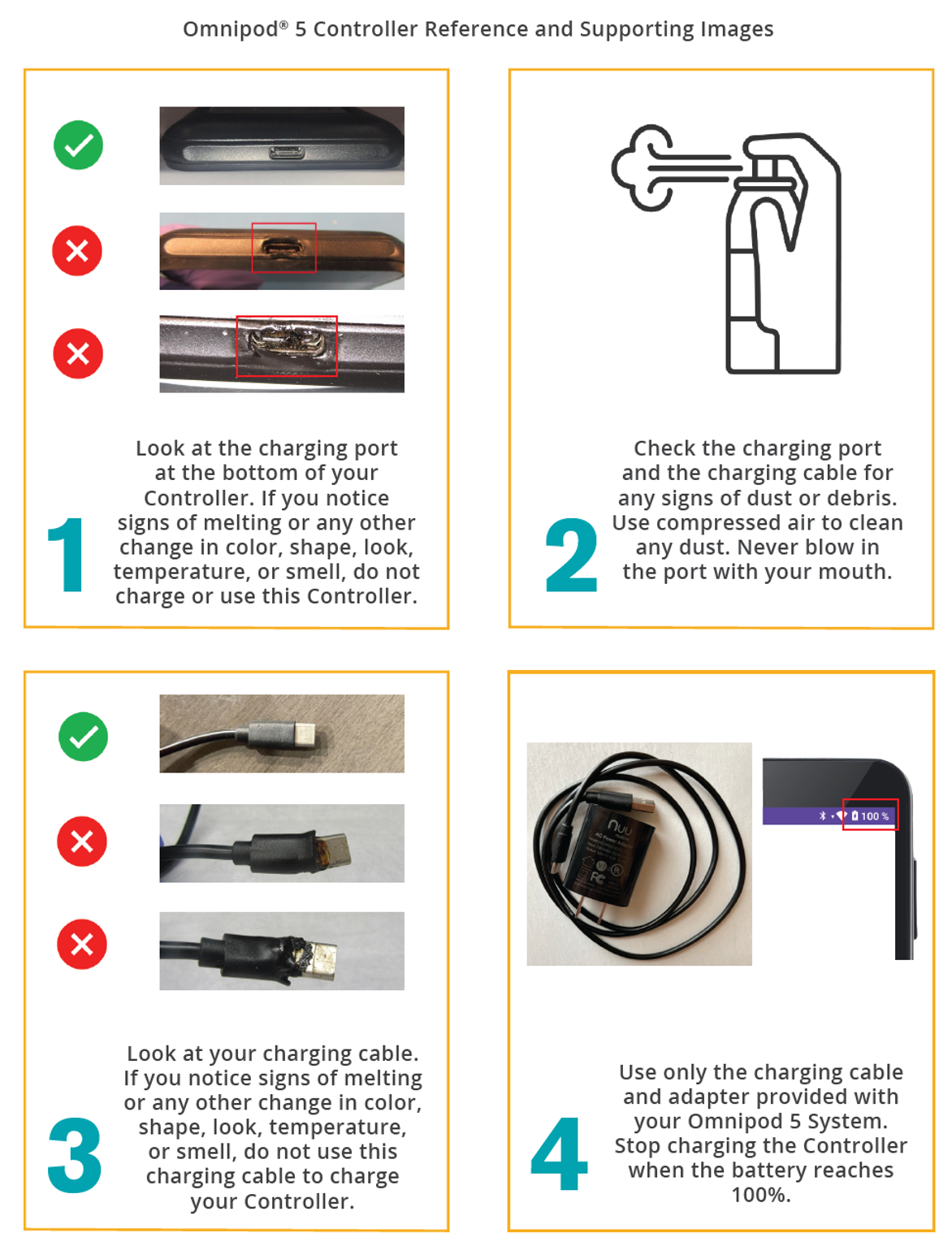
Frequently Asked Questions
I think my Omnipod® 5 charging cable or charging port is affected. What should I do?
The safety communication says to stop using the Omnipod® 5 Controller if the charging cable or controller show signs of overheating. How do I manage my diabetes until I receive my replacement Omnipod® 5 Controller?
Does this issue impact any other Omnipod® products?
Are the issues with the Omnipod® 5 charging port and cable related to the Medical Device Correction for the Omnipod DASH® PDM?
Is it safe to use a different charger?
What can I do to limit these issues from happening?
Does this impact all Omnipod® 5 Controllers?
Can this issue affect insulin delivery from the Omnipod® 5 Automated Insulin Delivery System? (e.g. will it deliver inaccurate insulin volume?)
I am a former Omnipod DASH® user who now uses Omnipod® 5, why do I have to acknowledge two different Medical Device Corrections?