Omnipod 5 App for iPhone with Dexcom G7 Pilot Program
Your Omnipod® 5 App for iPhone resources, all in one place.
We are excited you are participating in the Omnipod 5 App for iPhone with Dexcom G7 Pilot Program! Insulet will incorporate learnings based on your feedback to deliver a best-in-class product experience. Because the Omnipod 5 App for iPhone with Dexcom G7 is not yet widely available, we ask that these resources remain confidential.
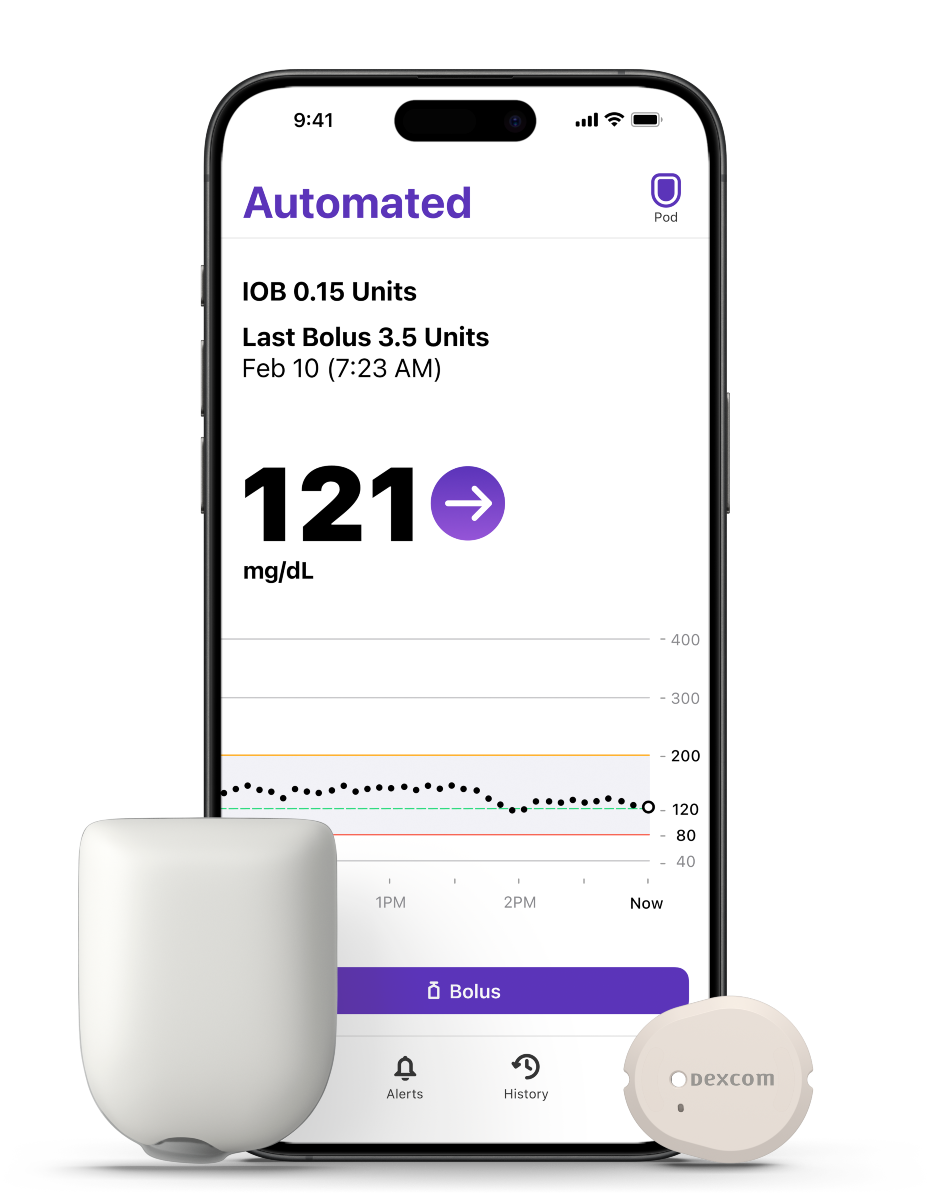
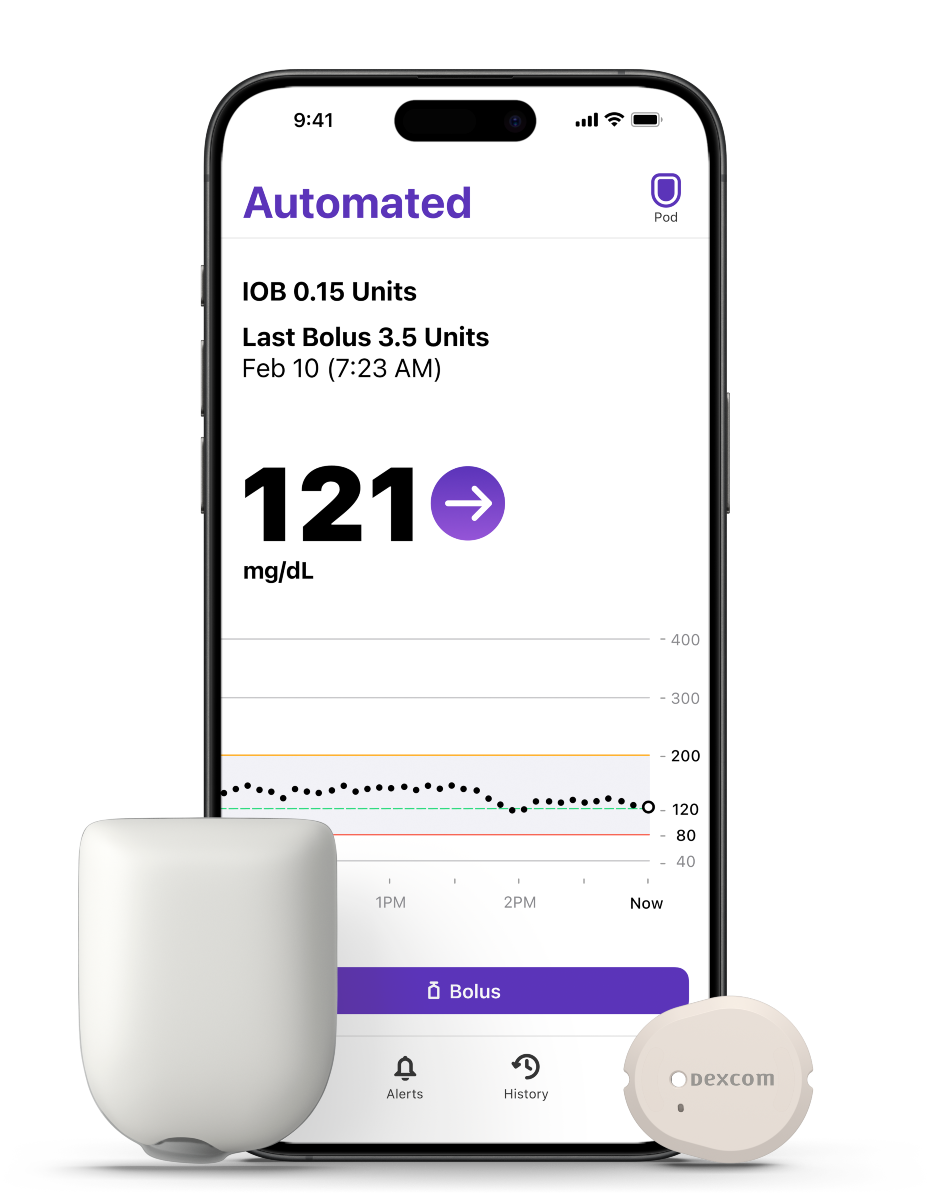
Installing the Omnipod 5 App for iPhone with Dexcom G7
You will use TestFlight to access and download the Omnipod 5 App for iPhone with Dexcom G7.
On the iPhone you will be using for the Pilot Program, open the email you received from TestFlight which includes your personalized link. This personalized link can only be used once.
Need a new TestFlight link? Contact us at 800-591-3455 for assistance.
New to Omnipod 5 App for iPhone? Here’s how to get started
First, you will need your Omnipod ID and Password.
Find your Omnipod ID
Reset your Password
Use this guide install the Omnipod 5 App for iPhone using TestFlight:
TestFlight Instructional Guide for Android/ Controller Users
Already using an iPhone?
Already using the Omnipod 5 App for iPhone and transitioning to a new Dexcom G7 sensor?
Use this guide install the Omnipod 5 App for iPhone using TestFlight:
TestFlight Instructional Guide for iPhone
You will not lose any data, adaptivity, or history and you do not need to log in again after installing the TestFlight app.
Transferring Your Omnipod 5 Settings
Because you are switching to a new Omnipod 5 device, you will be required to go through First Time Setup again.
Use this guide and video during setup to help transfer your settings:
Switching to a new Device
Settings Transfer Guide
Setting up your Omnipod 5 App for iPhone for the first time?
Preview Your First Time Set Up Here
It is important to confirm your settings with your healthcare provider.
More about the Omnipod 5 App for iPhone
From System basics to the finer details, we've got you covered with a range of video tutorials and user guides designed for the Omnipod 5 App for iPhone.
Omnipod 5 App for iPhone: User Guide
Omnipod 5 App for iPhone: Technical User Guide
Additional Omnipod 5 Resources
Managing Glucose Levels with Omnipod 5
Understand the keys to success when using Omnipod 5 in Automated Mode.
SmartAdjust™ Technology 101: How the Omnipod® 5 Works
This video has all you need to know about how Omnipod 5 adjusts insulin delivery and adapts to your unique needs.