Omnipod® 5:
App Error
My Omnipod® 5 App is displaying “Omnipod 5 App error”. What do I do?
Learn how to resolve the Omnipod 5 App error on your Controller or compatible smartphone.
Why does this happen?
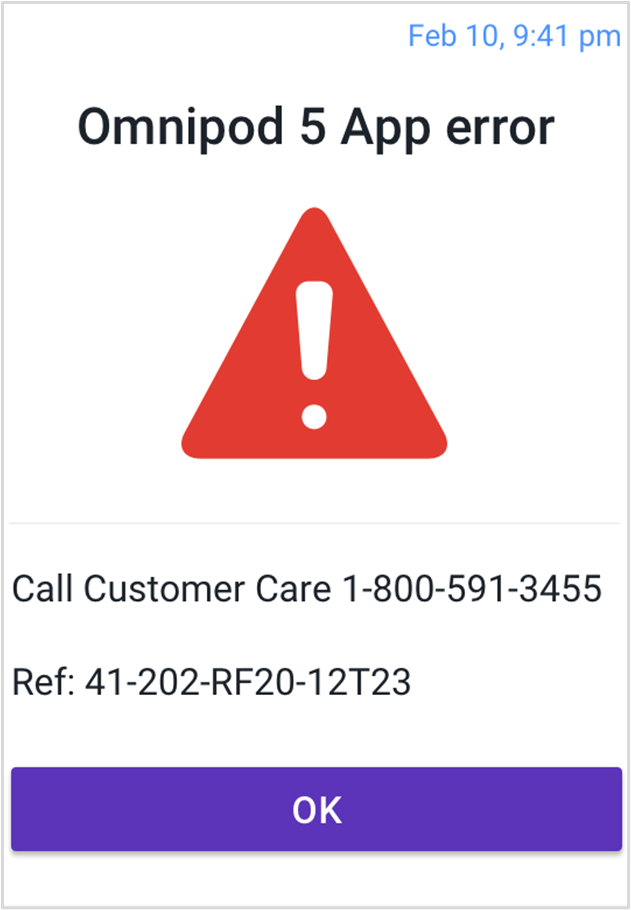
The Omnipod 5 App error occurs when there is an unexpected error detected within the App on either your Controller or compatible smartphone.
This error does not cause Pod deactivation or impact the use of the System. You may continue to use the System with no disruption to your treatment.
What should you do?
- Press OK to acknowledge or silence the alarm.
Note: The Controller may restart after you tap OK. Continue with the below steps whether or not that happens. - Check your blood glucose.
- Verify the App is working as expected.
If you need additional support, call Omnipod Product Support at 1-800-591-3455.