2G/3G Network Updates &
Travel Advisory
2G/3G Network Updates: Key Information for Omnipod DASH® Users
There are updated guidelines for Omnipod DASH® users due to recent 2G and 3G network shutdown. Due to the variability in network shutdown in the United States, your Omnipod DASH Personal Diabetes Manager (PDM) may experience faster battery depletion if used in an impacted region. To maximize battery life, please turn Airplane mode on. This will not affect the functionality of the Omnipod DASH® System.
Planning international travel with your
Omnipod DASH®?
2G and 3G networks are also being shut down in international markets, therefore your Omnipod DASH Personal Diabetes Manager (PDM) may experience faster battery depletion if used while traveling abroad in an impacted region. To maximize battery life, please turn Airplane mode on. This will not affect the functionality of the Omnipod DASH® System.
Turning Airplane mode on will enhance battery performance even when you're not traveling, helping your device operate more efficiently.
Activate Airplane Mode on your DASH PDM in accordance with the User Guide.
How to turn Airplane Mode on:
- Press and hold the Power button until a screen appears with Airplane Mode option
- Tap Airplane Mode to toggle it to ON, as shown in the screen below
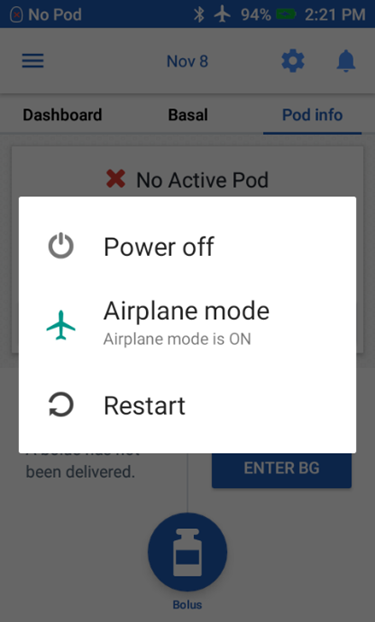
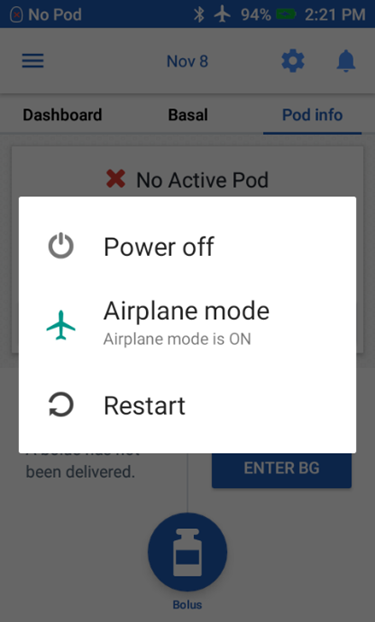
As always, ensure you have a backup insulin delivery plan in place in case of emergency.
If you have any questions, please give our Customer Care team a call at 1-800-591-3455 - we’re here to help you.
Frequently Asked Questions
What should I do if my PDM’s battery depletes completely?
Will using Airplane mode affect the delivery of insulin?
Are the batteries in my Pods impacted by the 2G/3G Network Shutdowns?
Is the Omnipod® 5 PDM affected by the 2G/3G Network Shutdown?
You can also find a library of educational materials on the Omnipod DASH Resource page.