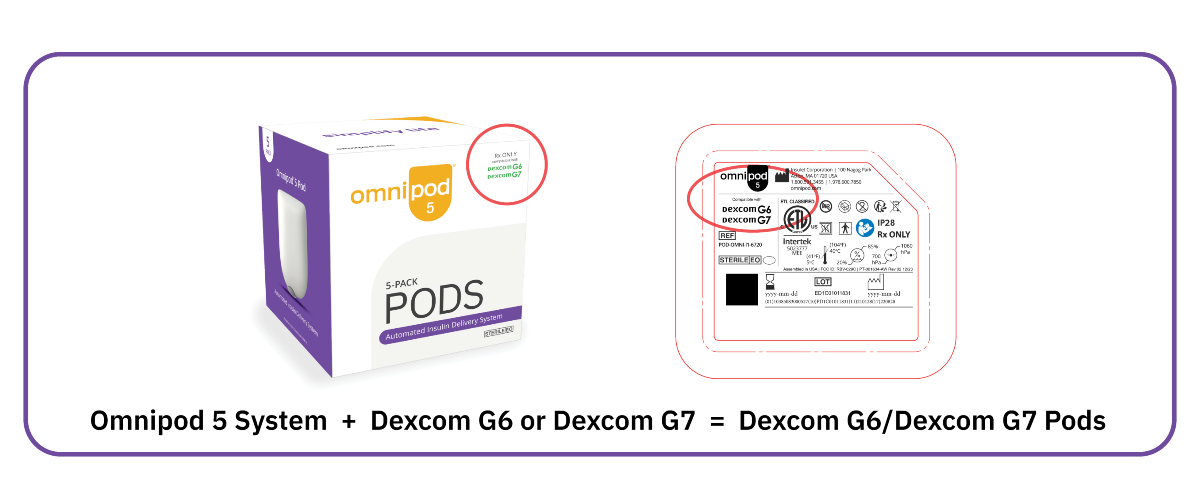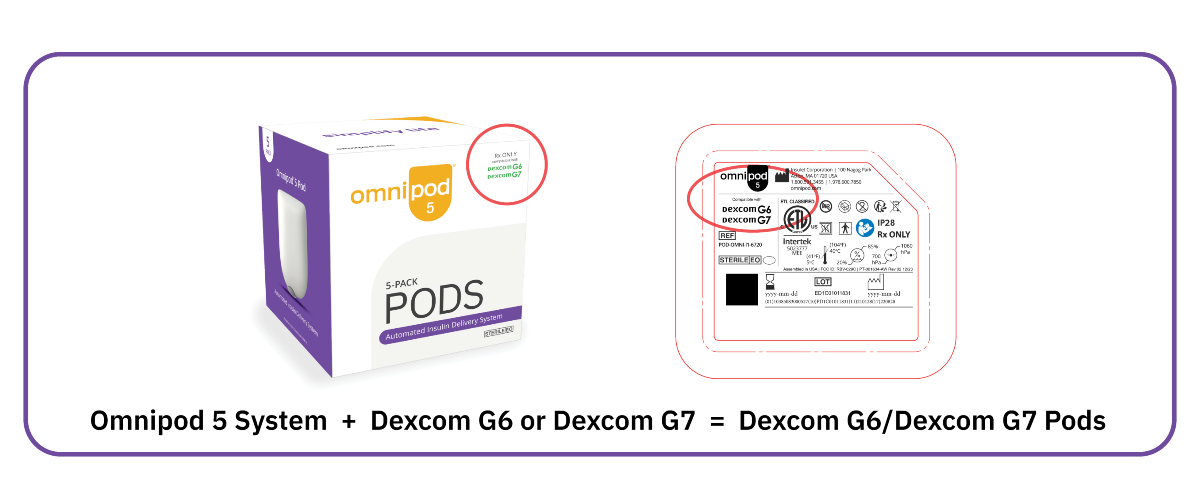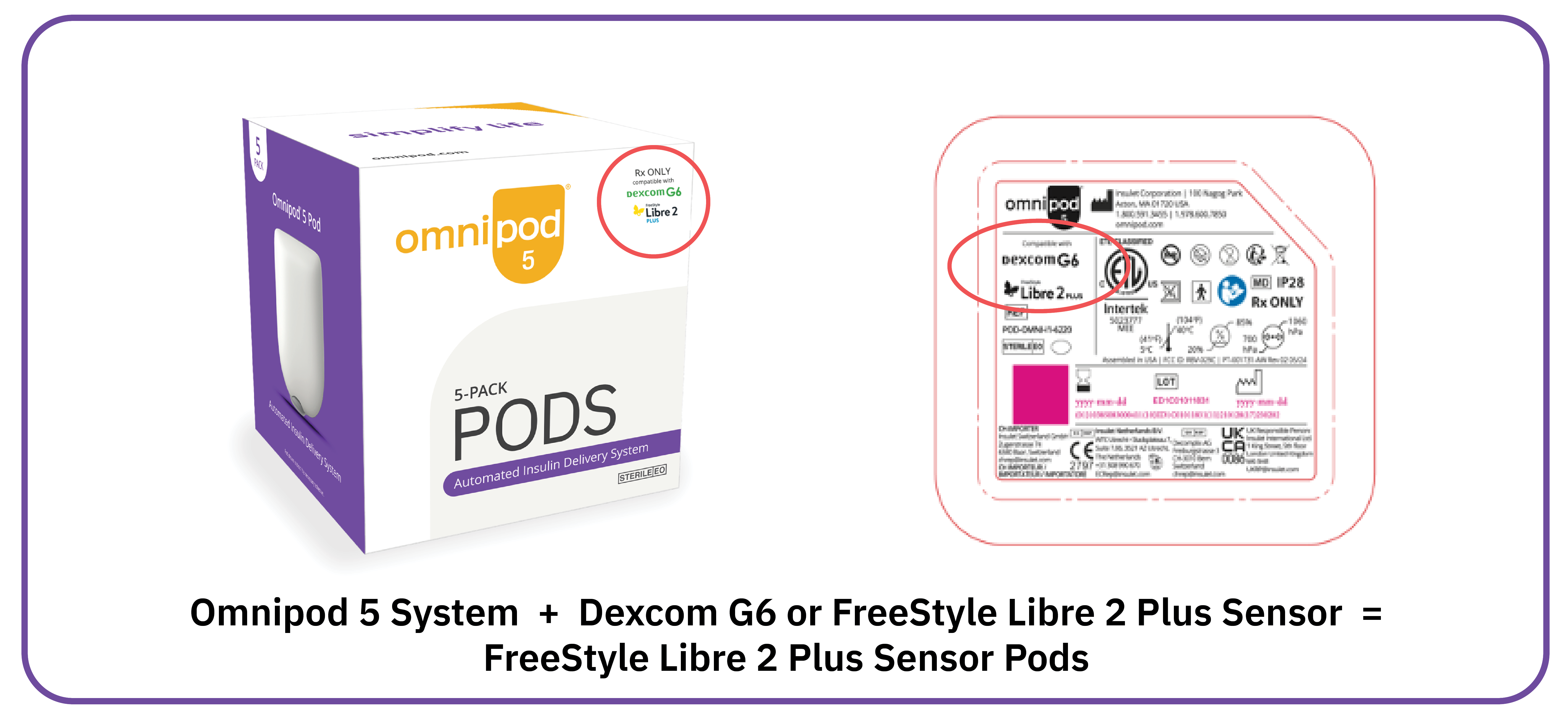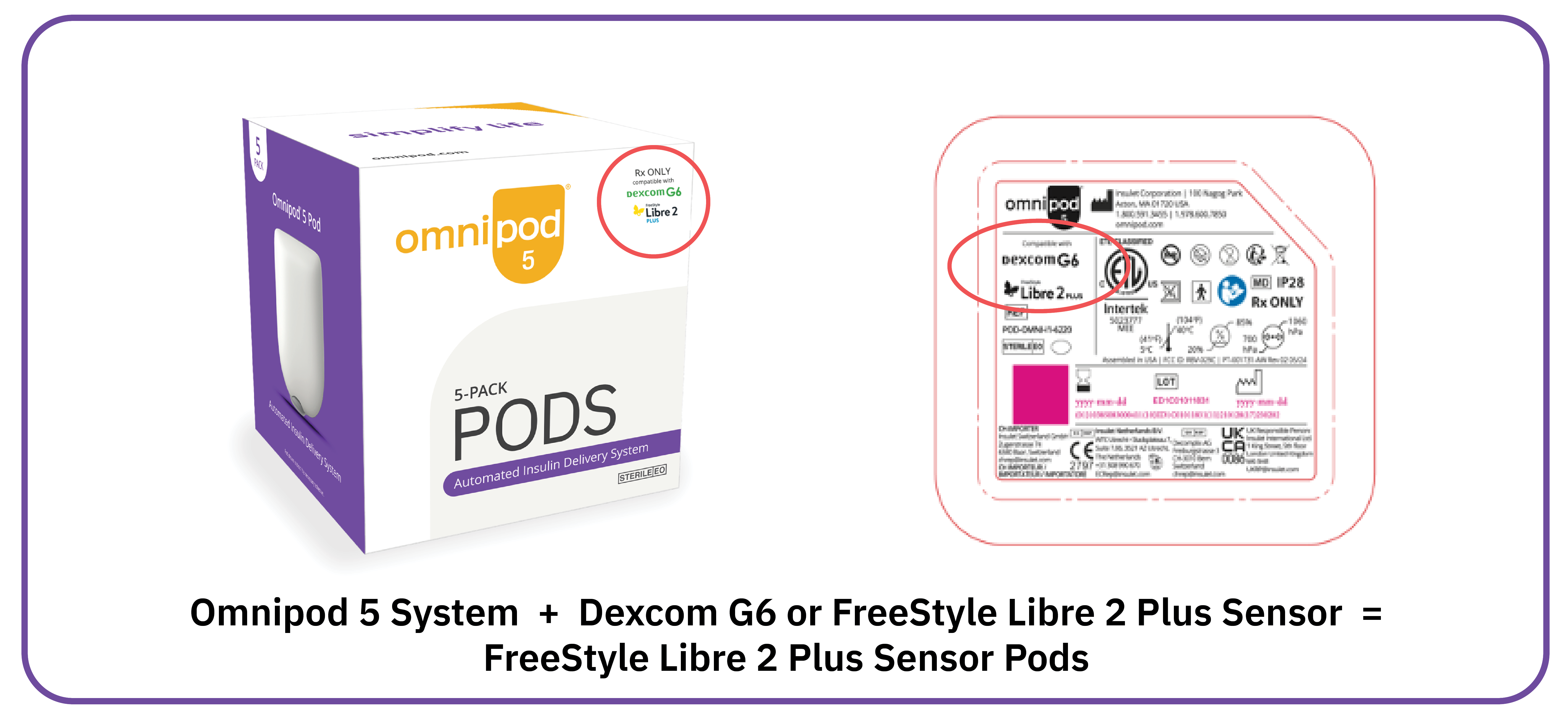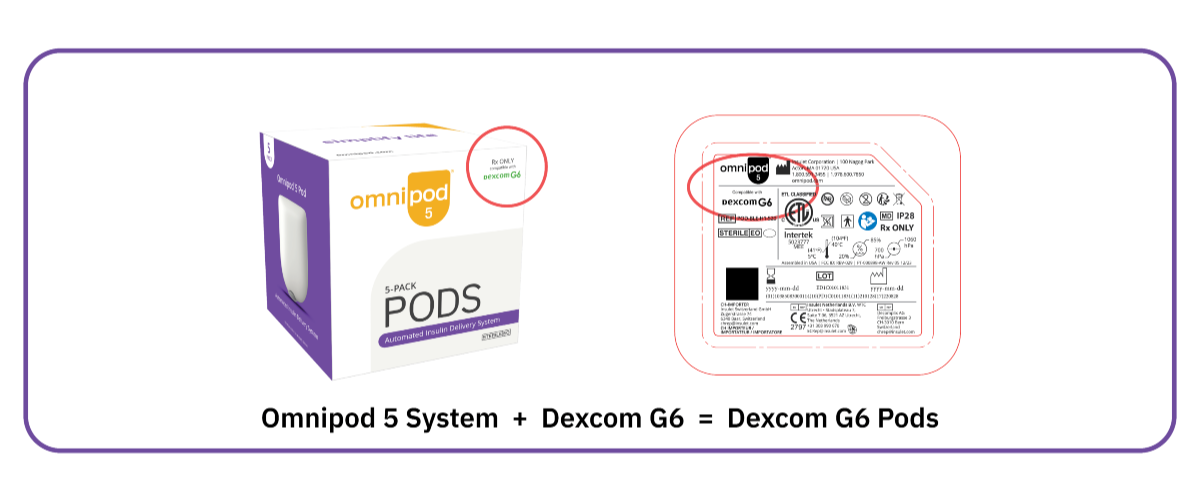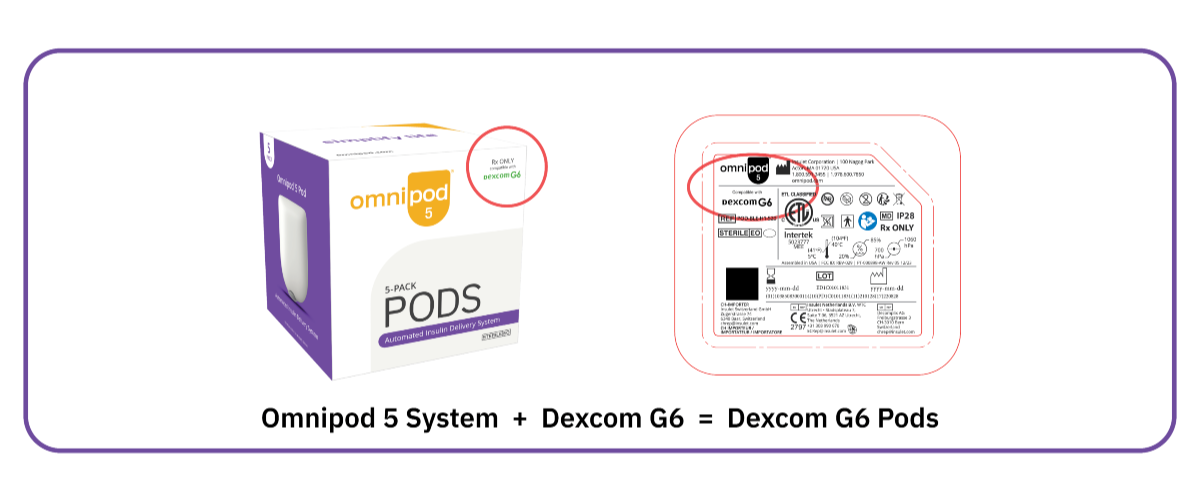Omnipod® 5 FAQs:
Pod Not Compatible
What do I do if I got a “Pod not compatible” message?
If you’ve tried to activate a new Pod and got a message stating “Pod not compatible,” you will need to discard the Pod. Remove the Pod and make sure it is outside the communication range of the App (approximately 20 feet or 6 meters).
Before activating a new Pod, make sure that you are using Pods that are compatible with the Sensor you selected.
Android
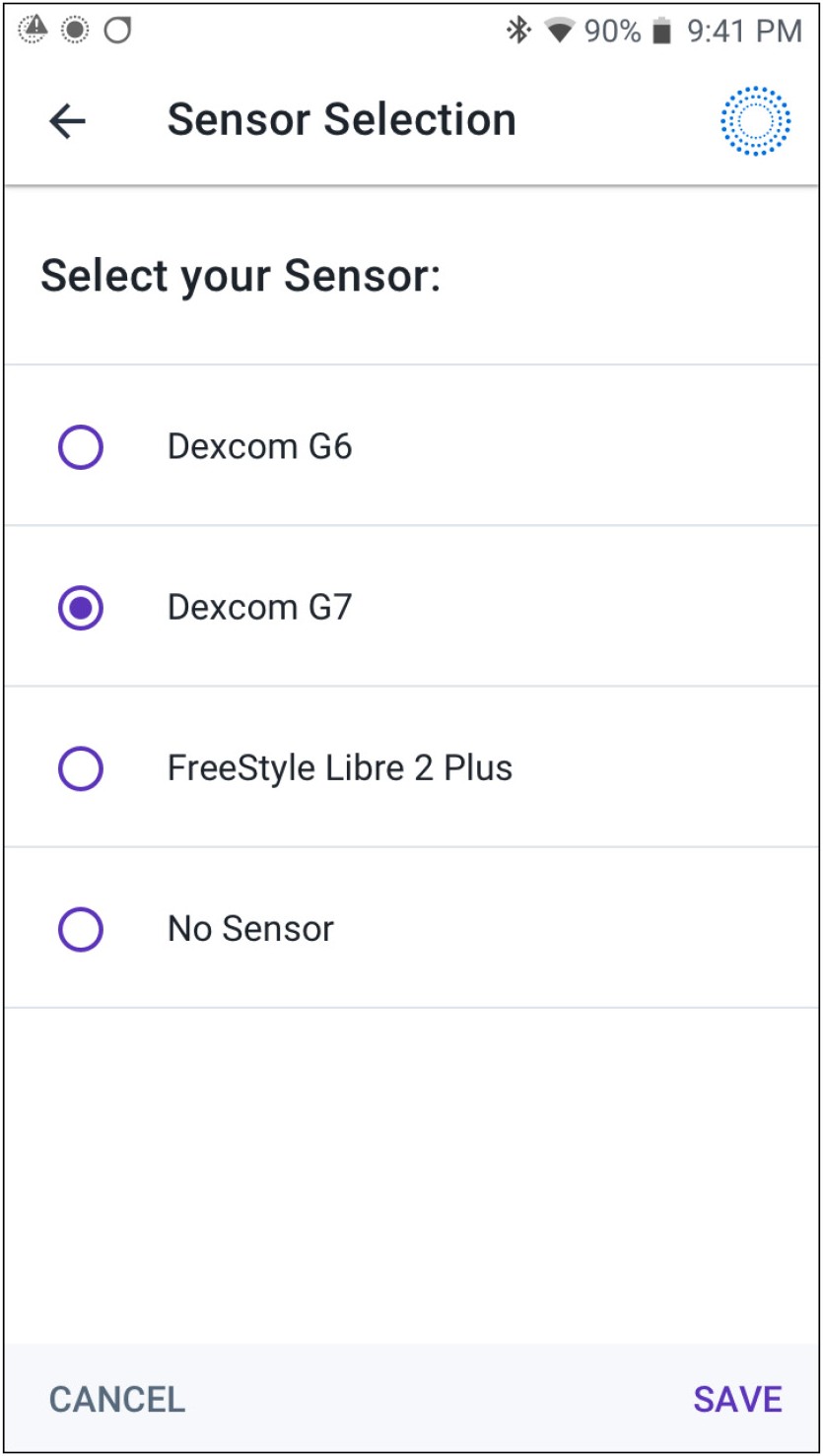
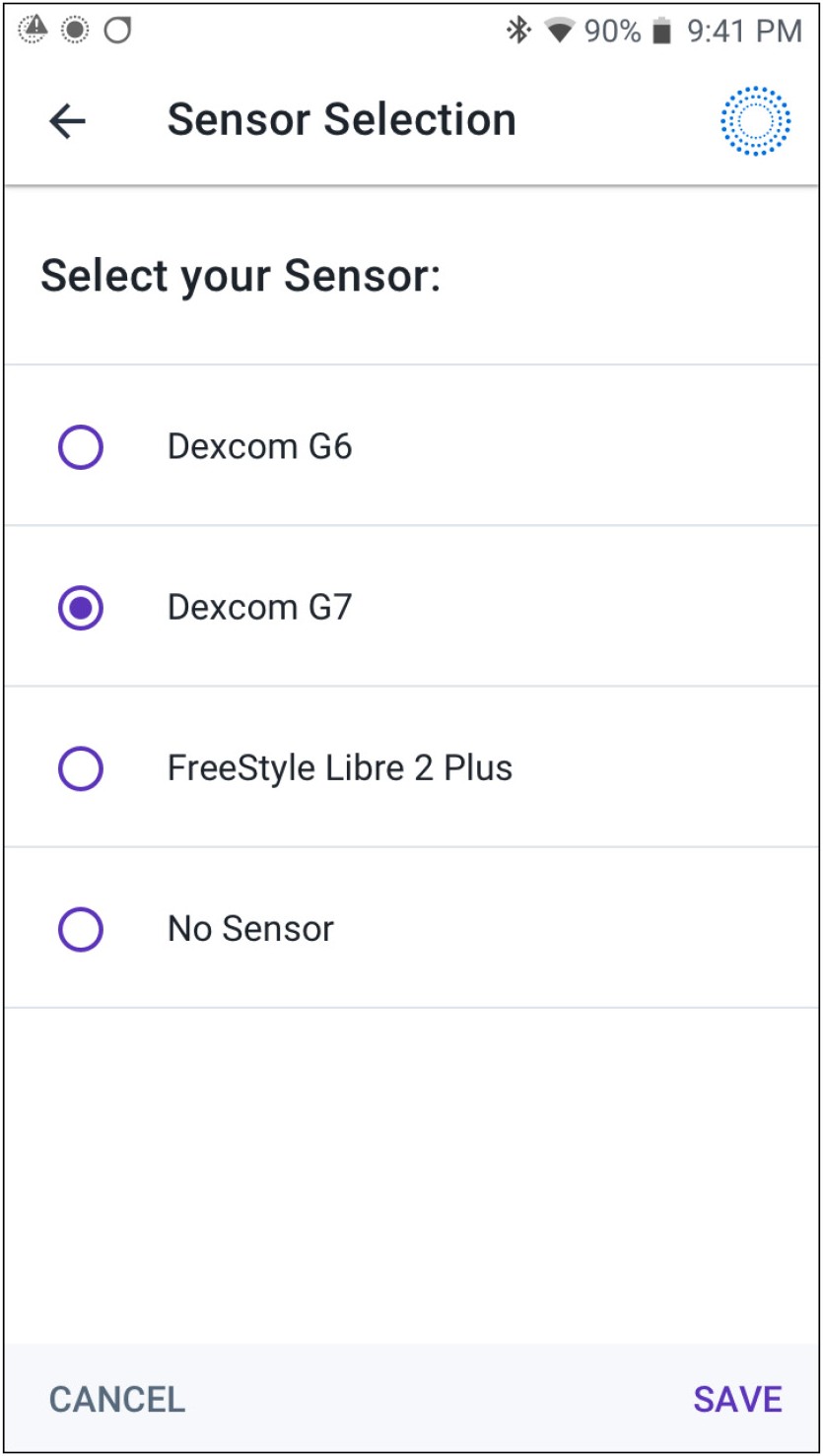
iPhone
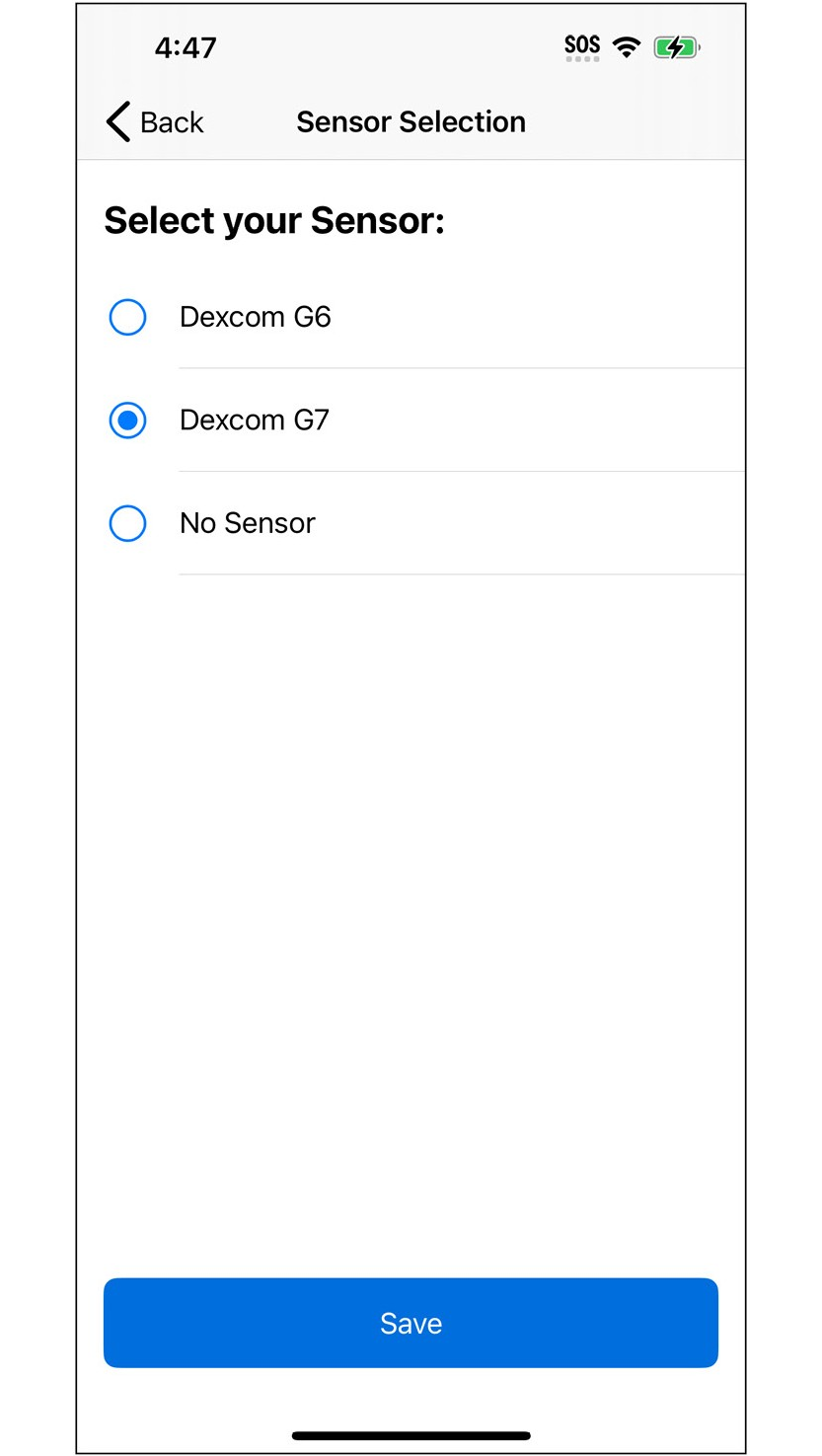
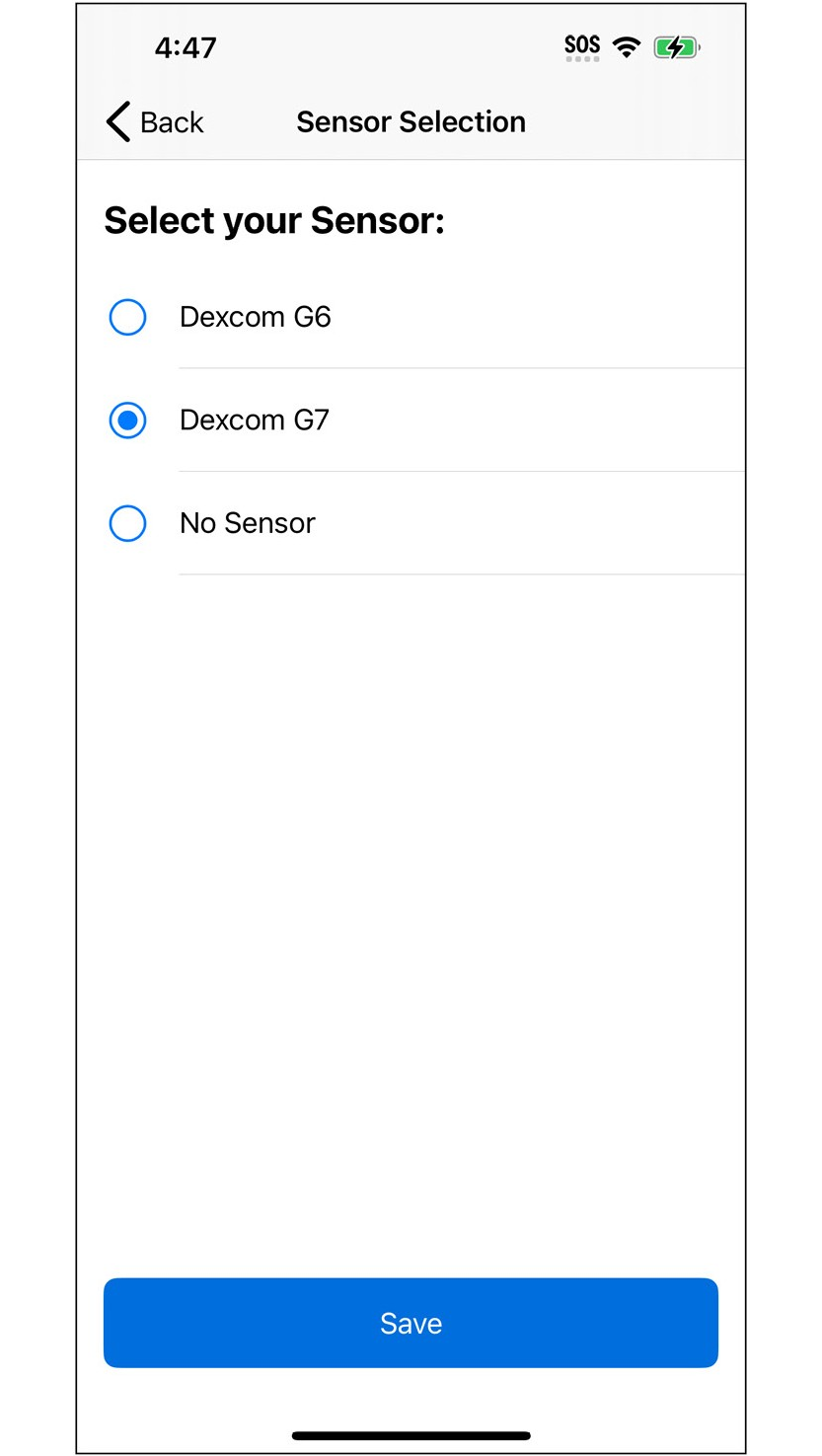
You can check the Pod packaging (Pod box and tray lid) to see which sensor your Pod is compatible with.