Preguntas frecuentes de Omnipod® 5: Completar la configuración
Bienvenido a Omnipod 5
Una vez que recibas tu Kit de Introducción, debes completar los pasos que se indican a continuación para programar tu capacitación.
Escanea este código con tu smartphone o visita:
omnipod.com/setup*
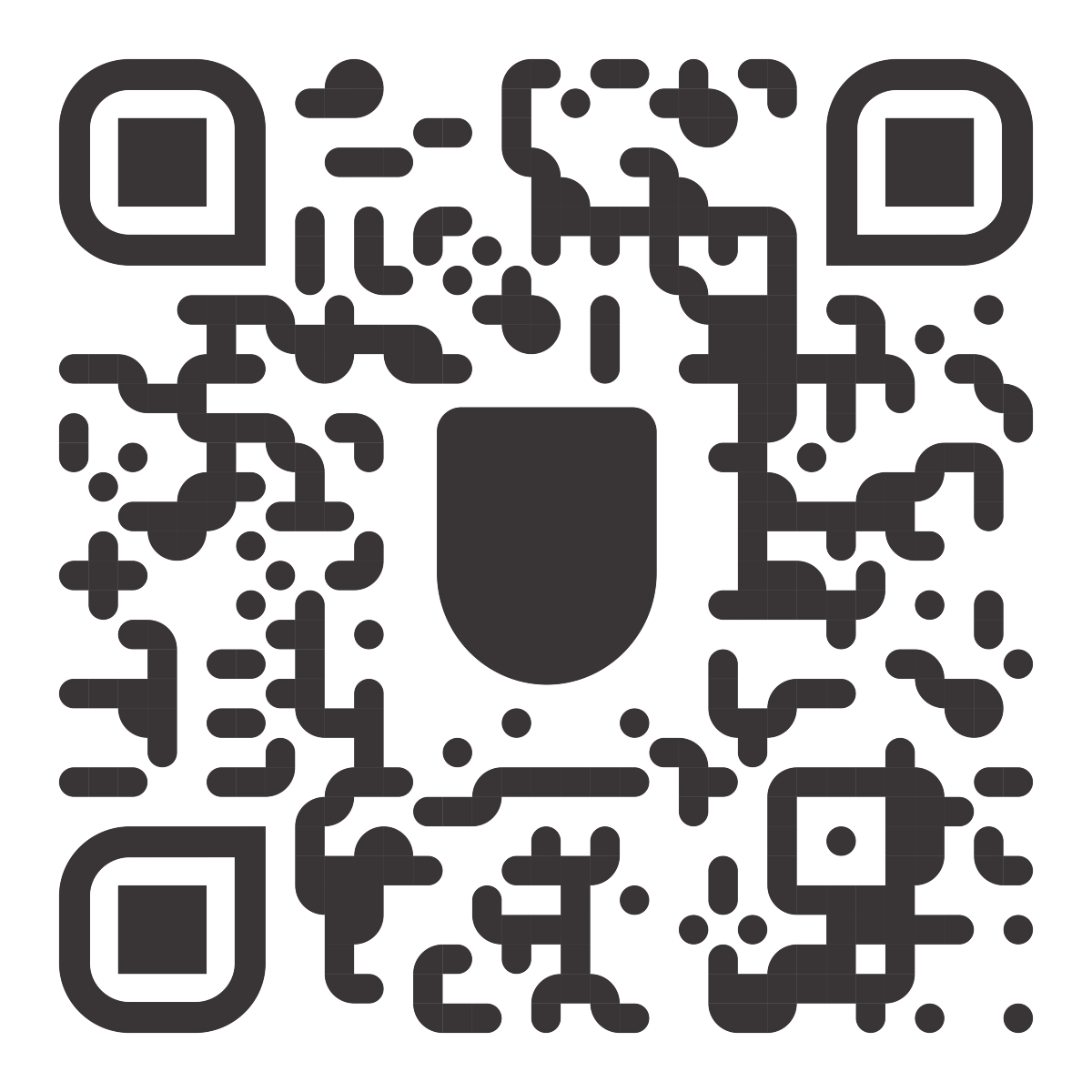
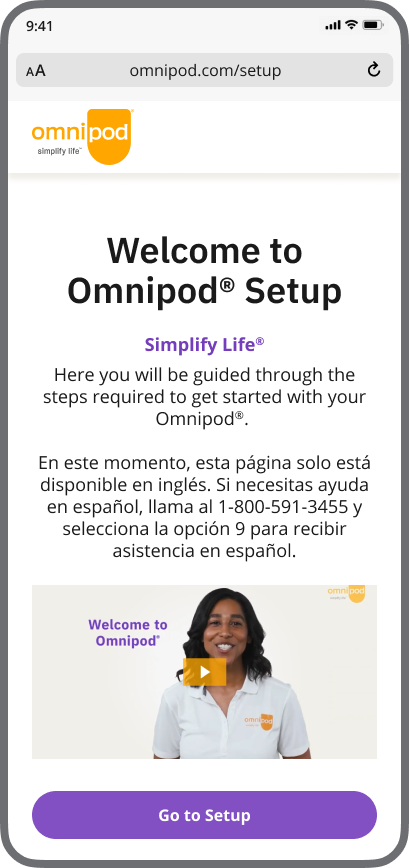
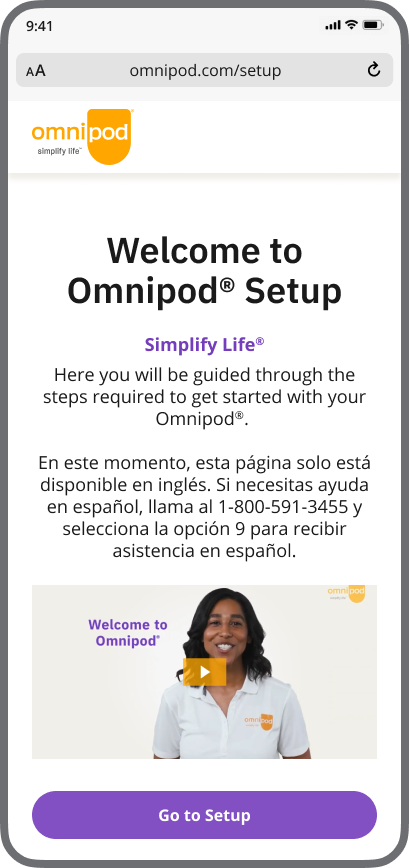
1. Selecciona "Go to Setup" (Ir a configuración).


2. Inicia sesión (Sign in) o crea tu cuenta de Omnipod ID (Create Omnipod ID)
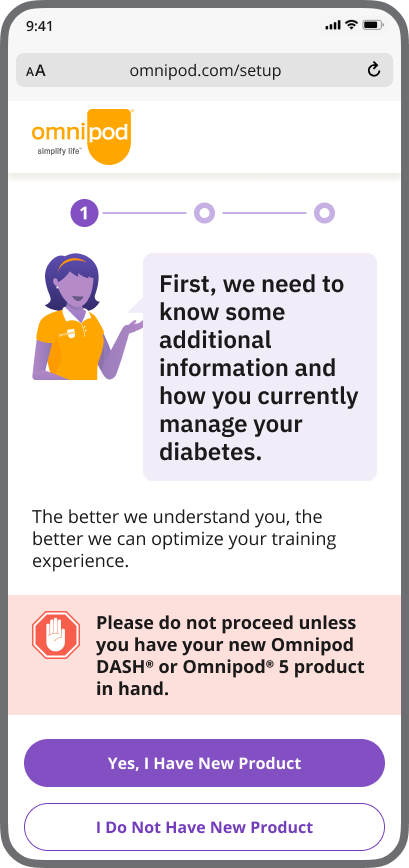
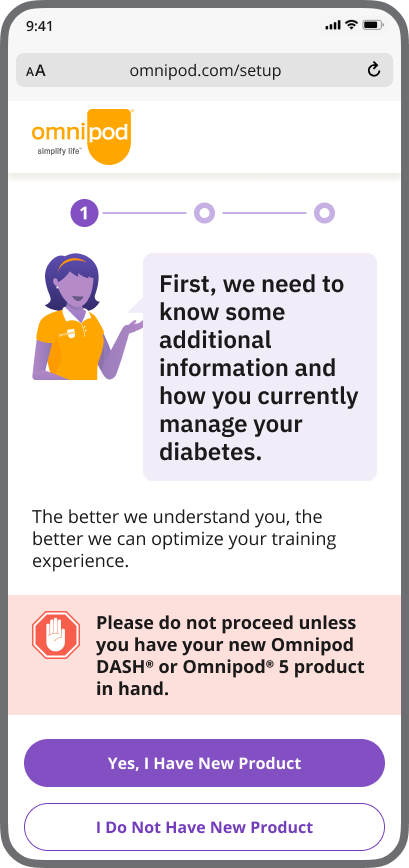
3. Una vez que inicies sesión, selecciona: "Yes, I Have New Product" (Sí, tengo un nuevo producto)
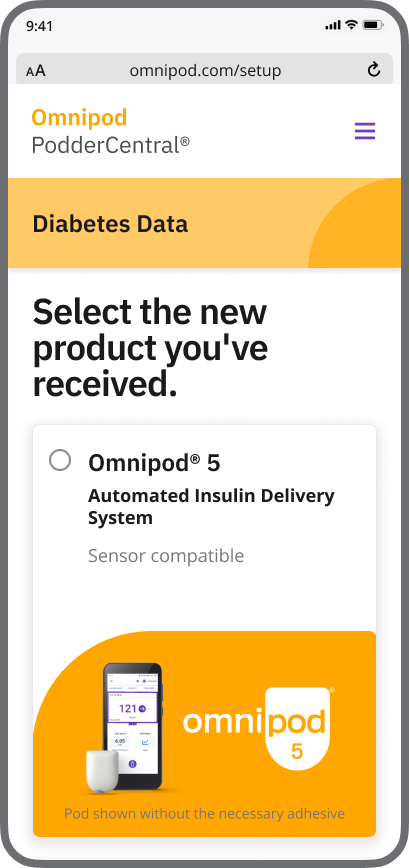
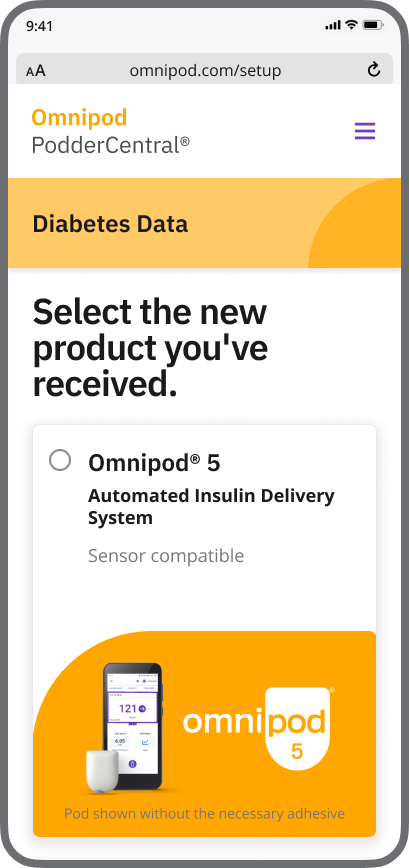
4. Selecciona "Omnipod 5".
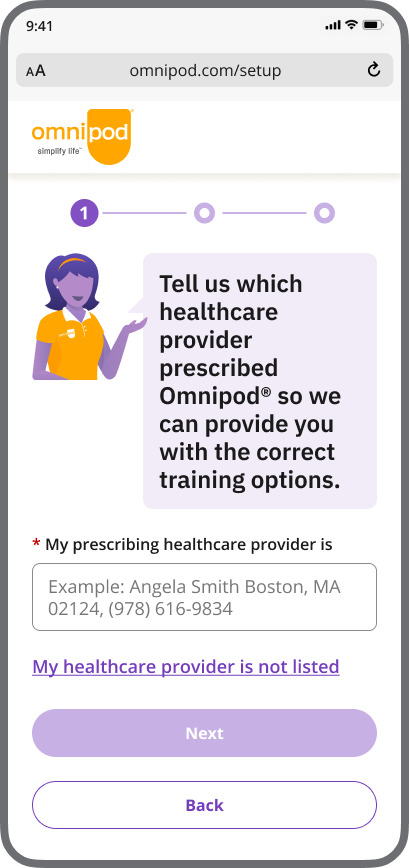
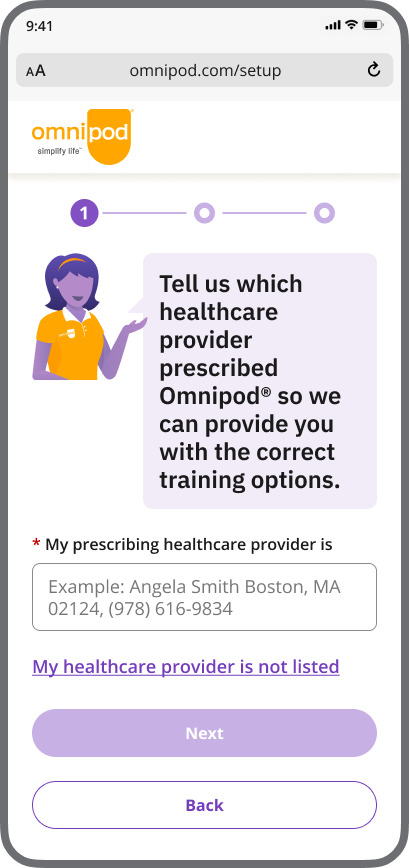
5. Busca a tu proveedor de atención médica. Es posible que esta información esté previamente completada.
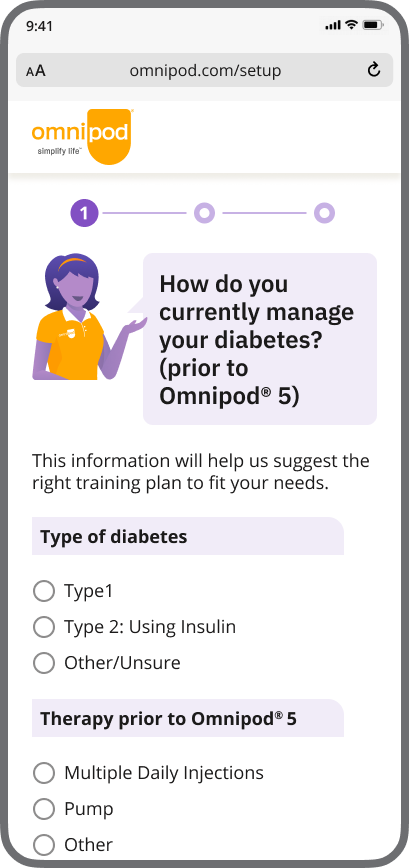
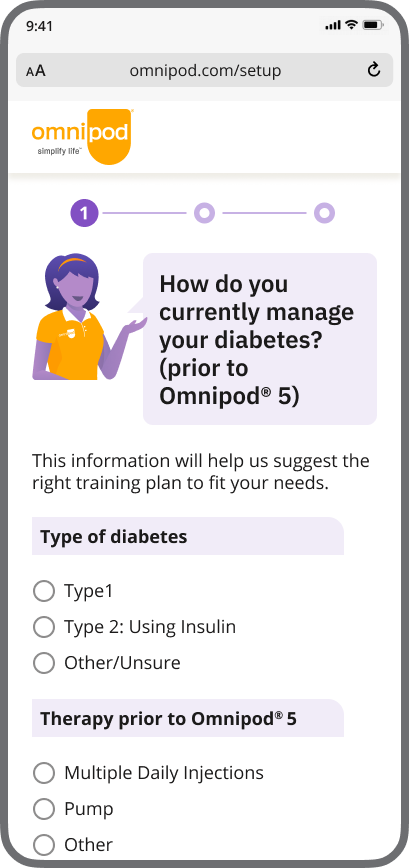
6. Responde las preguntas sobre el manejo actual de tu diabetes.
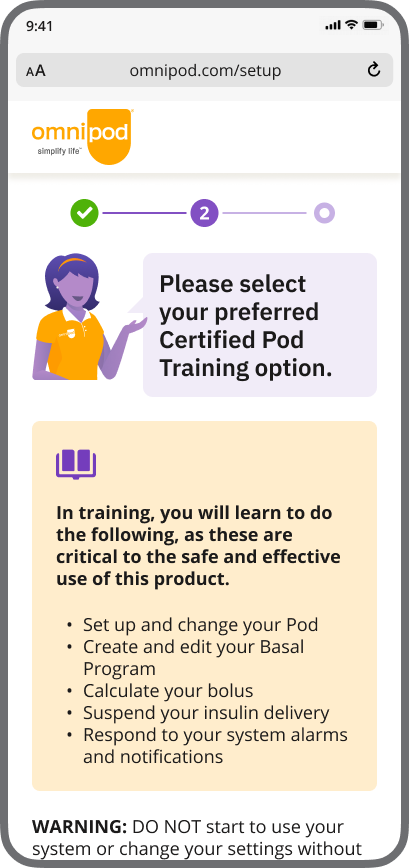
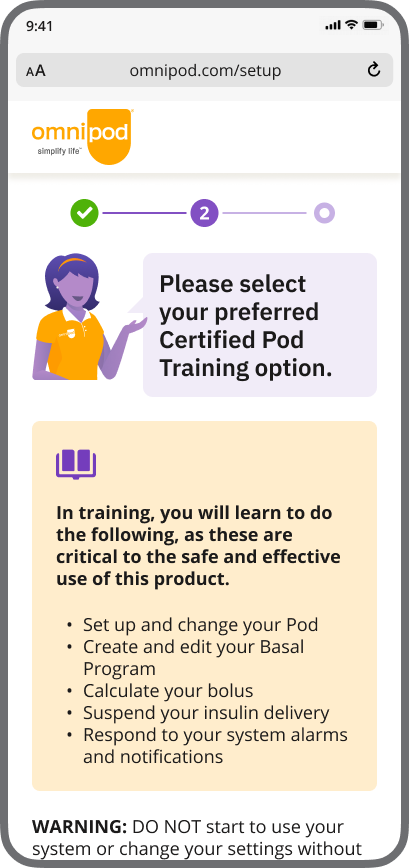
7. Selecciona tu “preferred training method” (método preferido de capacitación).
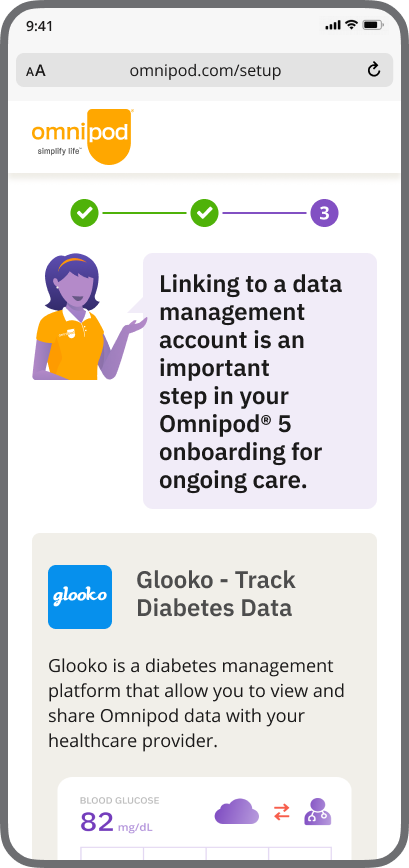
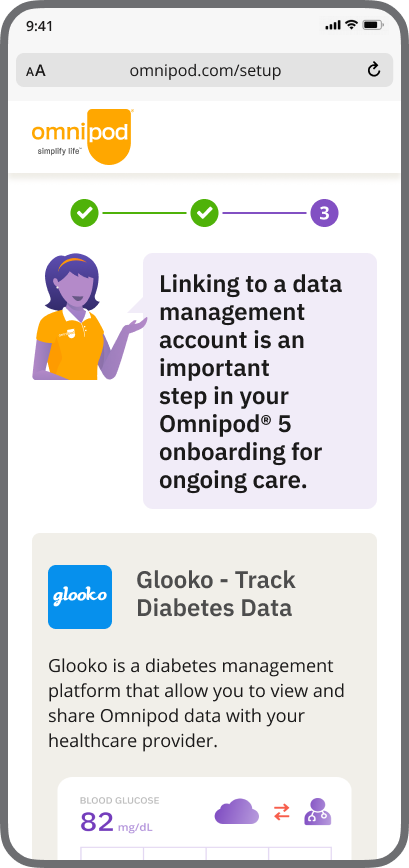
8. Completa los pasos para inscribirte en Glooko.
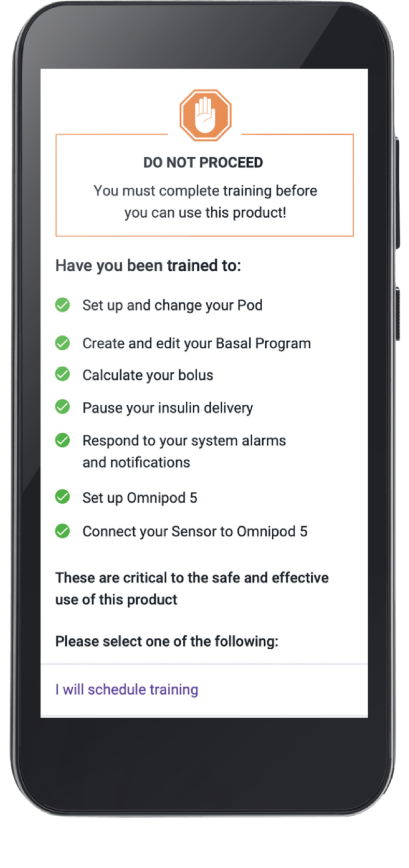
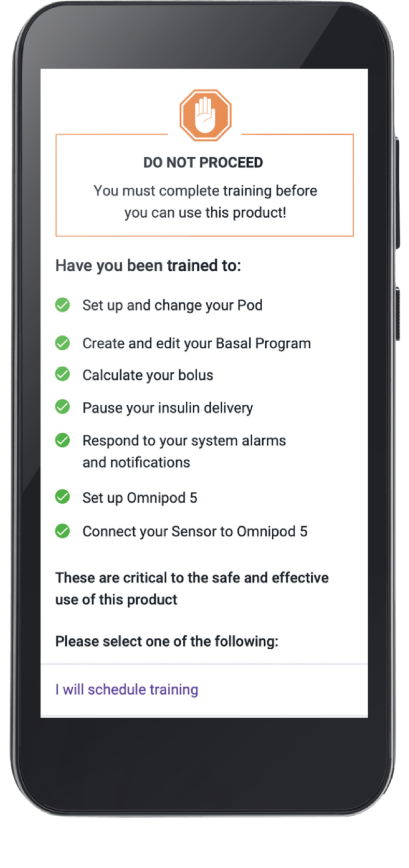
9. Prende tu Controlador e inicia sesión con tu Omnipod ID.
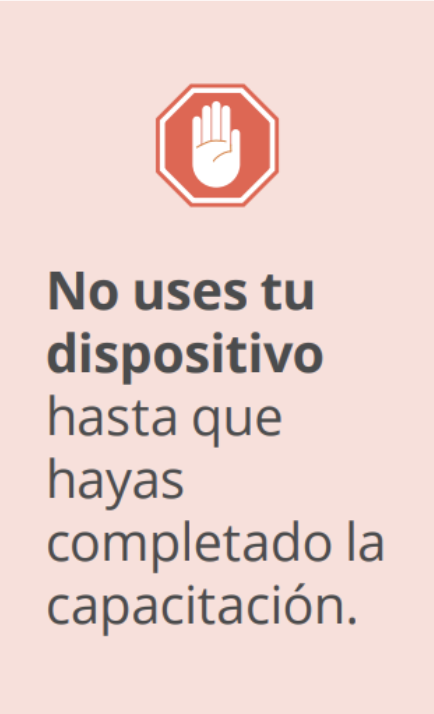
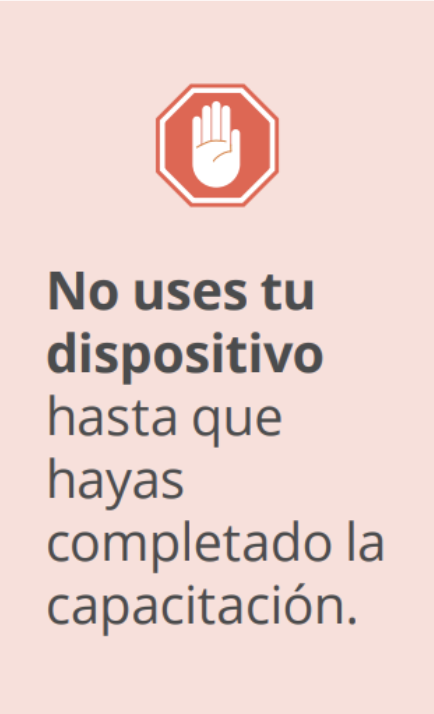
Nota: Consulta con tu proveedor de atención médica para que te indique los ajustes del tratamiento de insulina adecuados para ti.
¿Y ahora qué?
¿Tienes preguntas? Ponte en contacto con el servicio de asistencia de productos 24 horas al día, 7 días a la semana, llamando al 1 (800) 591-3455.