Experience Freedom with Pod Therapy

§ At start-up, the Pod and Personal Diabetes Manager must be adjacent and touching. During normal operation, the Personal Diabetes Manager must be within 1.5 meters (5 feet) of the Pod.
How does the Omnipod DASH® System work?
With the Omnipod DASH® System, you have an insulin management system that can provide up to 72 hours§ of continuous insulin delivery. It all starts with a tubeless, wearable Pod that is waterproof‡ and discreet (can be worn under clothing), which is controlled◊ by the Omnipod DASH® Personal Diabetes Manager (PDM). Using your Omnipod DASH® PDM you can set various presets to establish favourites and tag your activities and personalise insulin delivery based on your daily routine.
Learn about the Omnipod DASH® System
How does the Omnipod DASH® System work?
You can wear the Pod anywhere you would administer an injection. Placement is easy and the cannula inserts automatically and insulin delivery begins at the touch of a button.
You use the Omnipod DASH® PDM to conveniently and discreetly communicate§ with your Pod, adjusting insulin doses anywhere you are.
Please consult with your healthcare provider to understand if the Omnipod DASH® System would be a suitable treatment option.
The PDM
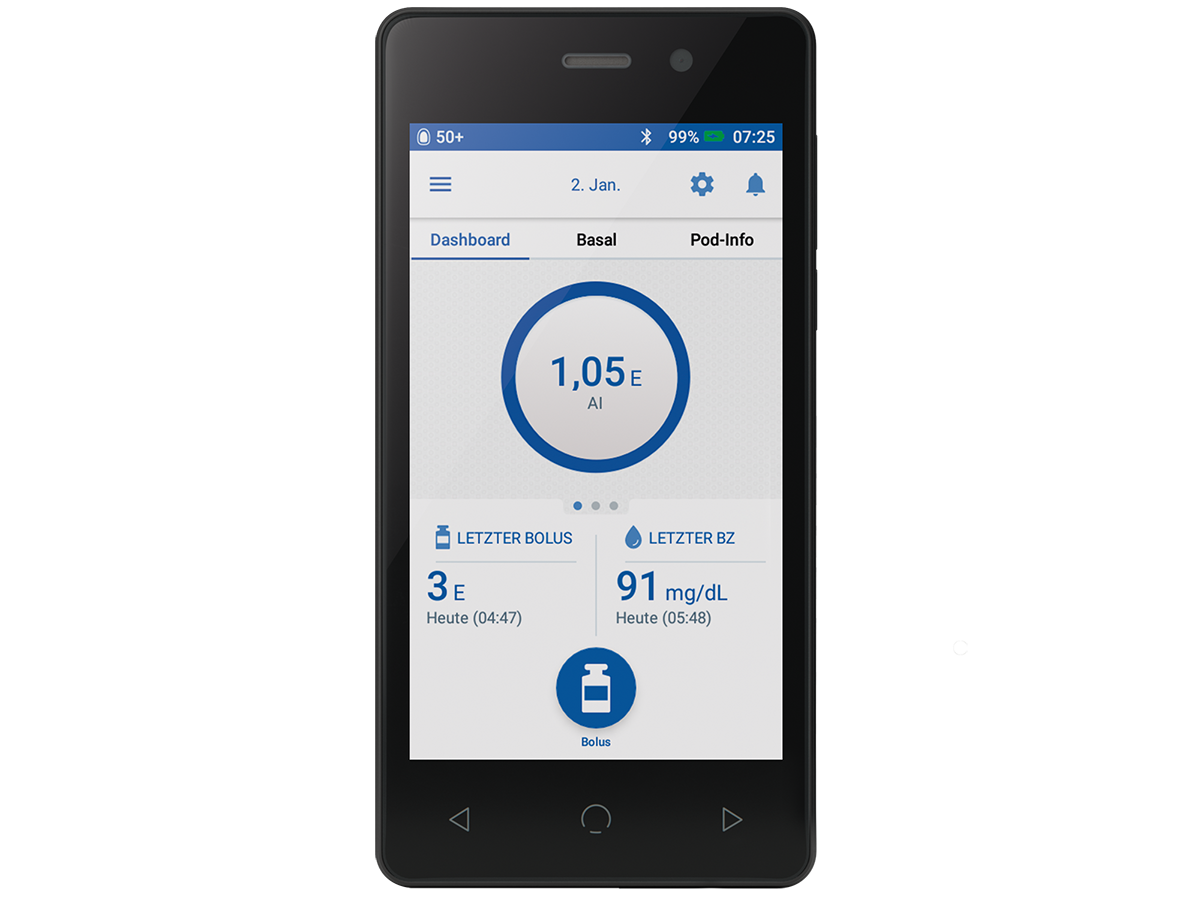
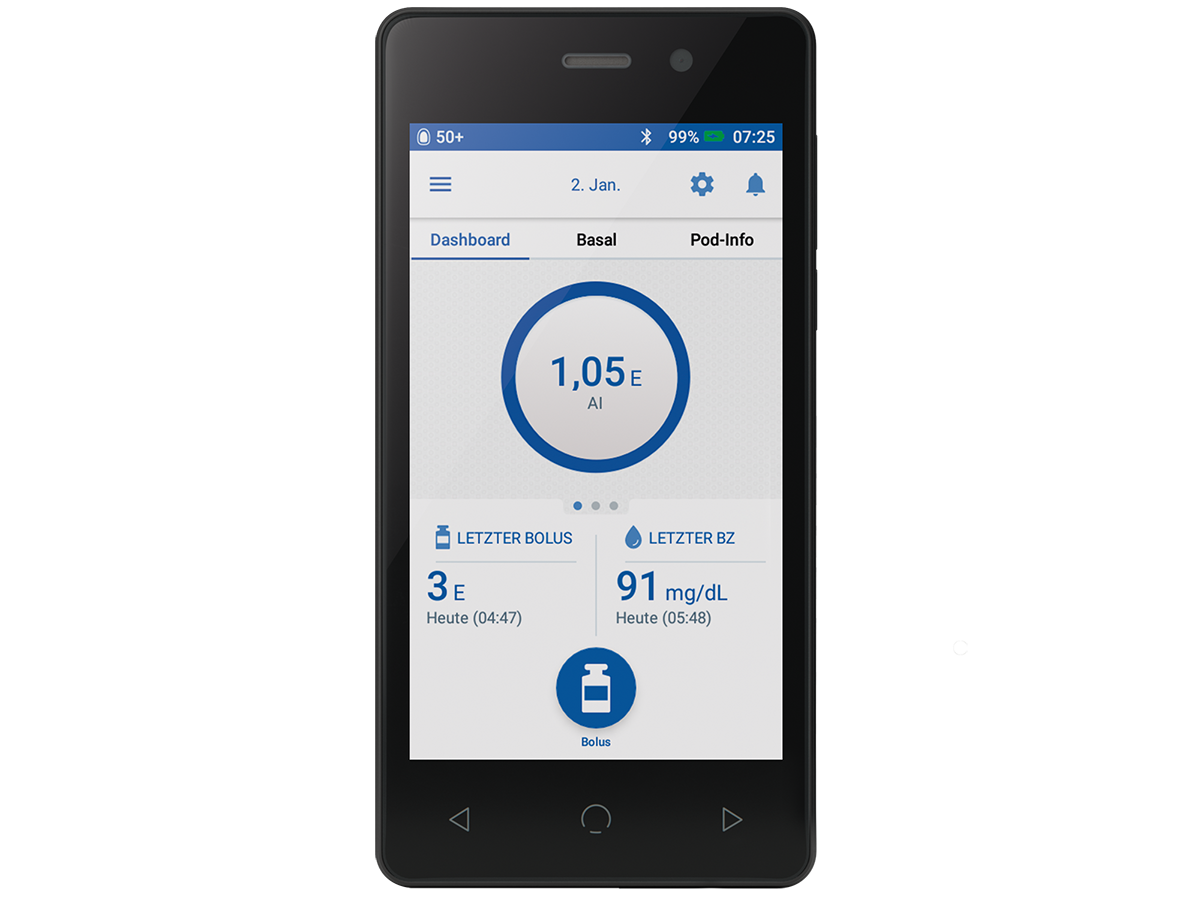
Multiple Omnipod DASH® PDM features support how you control your insulin
Compatibility with other systems simplifies the tracking and recording of data
The Pod


The Pod is a small, tubeless, wearable and waterproof† device that you fill with insulin and wear directly on your body.
The Pod includes a small, flexible cannula that inserts automatically with the push of a button.
The Pod communicates wirelessly§ with the Omnipod DASH® PDM to program insulin delivery.
Three simple steps to insulin delivery
Step 1. Fill the Pod.
The Pod automatically primes itself and performs a series of safety checks to prepare for insulin delivery.
Step 2. Apply the Pod.
Place your Pod almost anywhere you would give yourself an injection.
Step 3. Press Start.
The cannula inserts automatically and insulin delivery begins at the touch of a button.
Refer to the Omnipod DASH® Insulin Management System User Guide for complete safety information, including indications, contraindications, warnings, cautions and safety instructions.
Learn about the Omnipod DASH® System
How can I find out more about the Omnipod DASH® System?
We are delighted to have Hemoglobe Hellas as our distributor in Greece. Please contact Hemoglobe Hellas directly to learn how to get started on the Omnipod DASH® System in Greece.
Address:
Hemoglobe Hellas
Email: [email protected]
Phone: +30 217 000 9999
**All screen images are examples and are for illustrative purposes only.